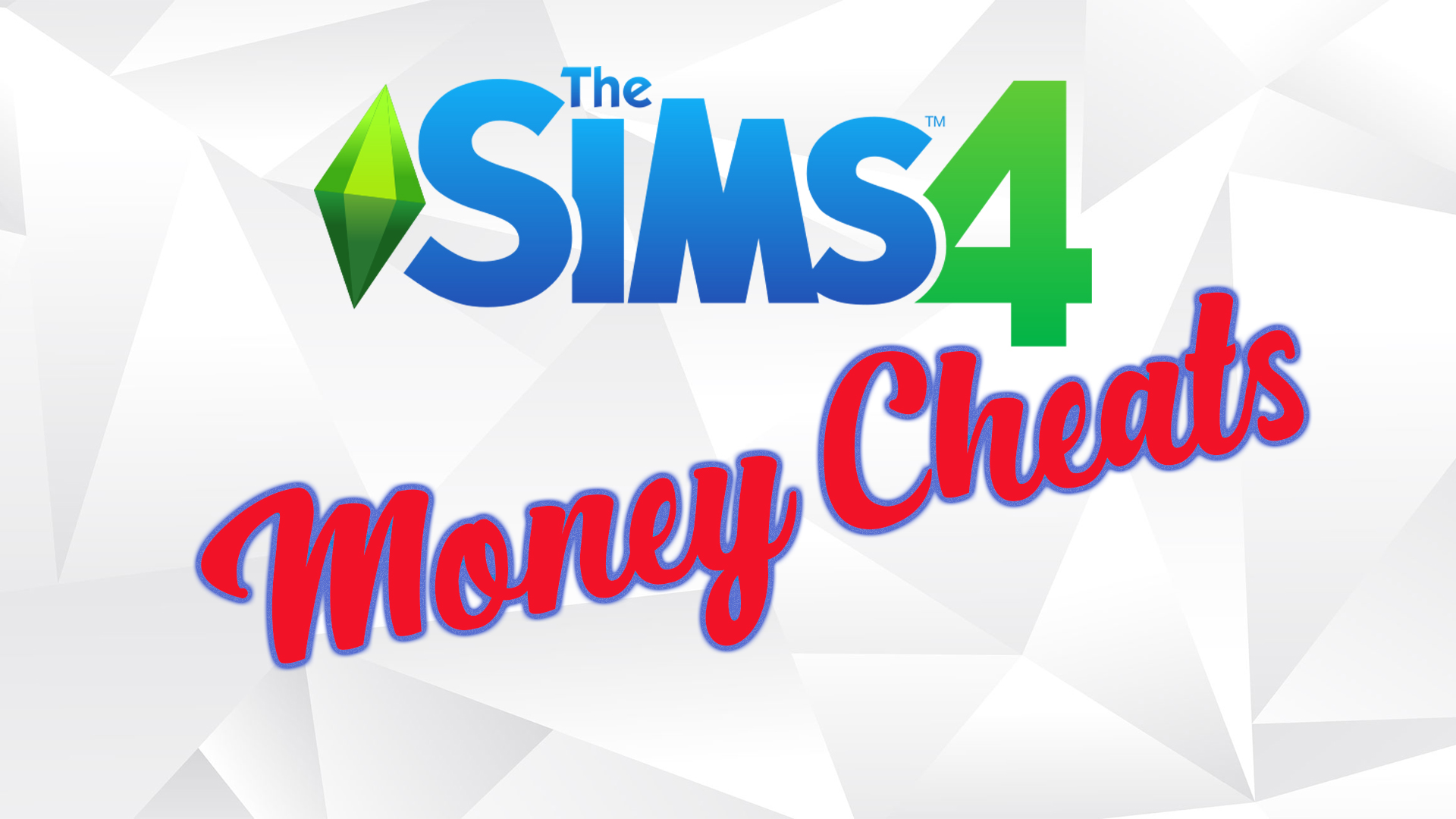The Sims 4 Money Cheats
Sims 4 Cheats / The Sims 4 Money Cheats / sims 4 cheat codes / sims 4 cheats pc / How do you cheat for more Simoleons? the sims 4 unlimited money cheat
To enter Cheat Codes in The Sims 4, you must first open the Cheat Console by pressing “Ctrl + Shift + C” on your PC or Mac, while in game. This will bring up the cheat dialogue box where you can enter cheats. Don’t forget to press “Enter” after typing in a cheat.
For The Sims 4 money cheats:
- Typing “rosebud” or “kaching” would earn you 1,000 simoleons
- Typing “motherlode” will get you 50,000 simoleons
Money Cheats
| Cheats and Codes | Effect |
| kaching | Gives 1000 simoleons |
| motherlode | Gives 50,000 simoleons |
| rosebud | Gives 1,000 simoleons |
| Money X | Replace the X with the amount of simoleons you need. |
How do you set your household with a specific amount of Simoleons?
To put an exact amount of Simoleons in a household’s funds you will need to activate the cheat console., type in “testingcheats true”, type in “Money X” with the “x” being the amount you’d want in the account.
For example: typing in “Money 145897” will make the household funds 145,897 exactly.
Credit : Ea