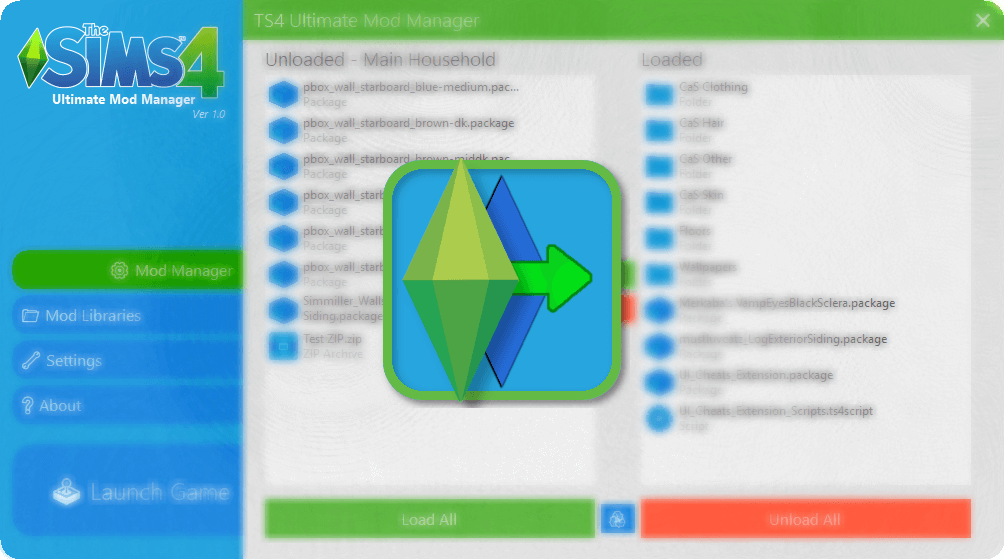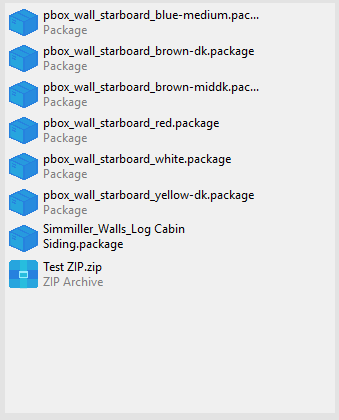The Sims 4 Ultimate Mod Manager – Quickstart Guide
The Sims 4 Ultimate Mod Manager by: Jibby
VERSION 1.2 (02/07/19) – ‘We Need To Go Deeper’
It’s the Inception update! Now you can manage a folder within a folder within a folder…
- Subfolder support! You are no longer limited to managing mods directly in the root of the mods folder/selected library. Double clicking a subfolder will now load its contents into the list, allowing you to move mods to/from there instead.
- Game version detection: The application will detect the current version of the game and display it. When the game has received an update, the application will inform the user on the next launch and recommend checking for mod updates.
- Log Reader: You can now view Last Exceptions and other log files right in the application. Access this in the settings menu.
- Bugfix (kinda): The refresh button actually looks like a refresh button now!
- Meta: Fixed some typos in this very changelog, not that you noticed them… did you?
Features:
- Switch between and manage multiple libraries on the fly
- Create, rename and delete libraries within the application
- User friendly design
- Load/Unload multiple mods at once with multi select
- Drag and drop files onto the load/unload list to send them to the respective directories (even works from within WinRAR)
- Auto detect and identify different sorts of CC
- Option to automatically unload mods on game exit
- Multiple view styles for your mod lists
How to use:
Upon starting the application, it will drop a folder in your documents folder called ‘TS4Libraries’ (this will be configurable in the future).
Any subfolder in that folder will be treated as a library and display in the ‘Libraries’ section of the application.
When you select a library, all of the CC in the library will populate the ‘Unloaded’ list where you can then load it into your mods folder.
Unloading a mod will move it back into the library that is currently selected.
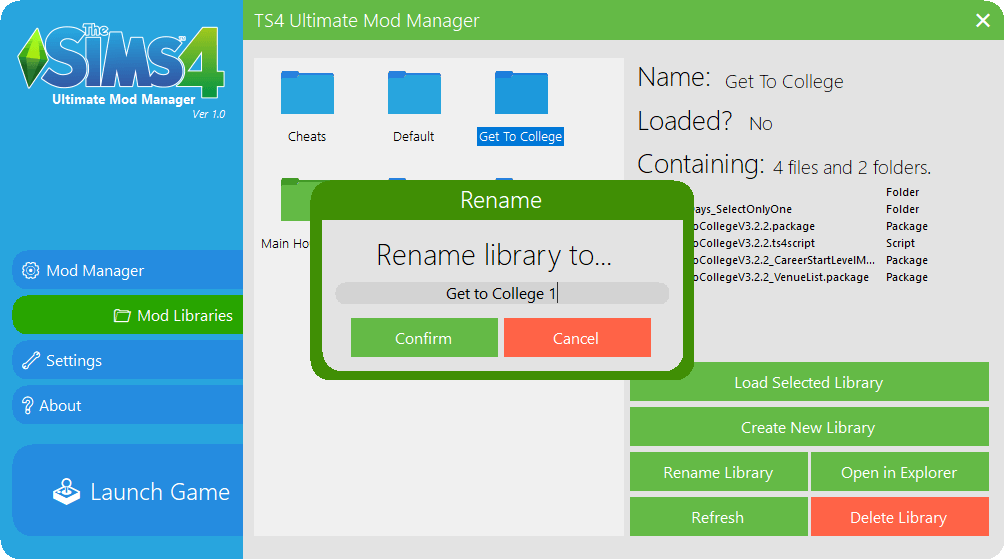
KNOWN BUGS:
- On some versions of Windows, icons may not appear on buttons. This is because the icons are UNICODE emojis which some installs of Windows don’t correctly display. In the future I will address this by replacing the UNICODE with custom made bitmap icons.
- On very rare instances, using auto unload may unload all mods before the game starts. I still need to tweak this feature a little more. Ensuring that Origin is open before launching the game can help this.
- The program always auto detects TS4_x64 even on 32bit systems and can cause problems if changed to the 32bit exe. In a future version, I will implelent a setting in the options menu to chose between 64 and 32bit.
- Deleting or modifying the name of the ‘Default’ library may cause stability issues. If you don’t want to use this library, it’s best to just ignore it for now until I can iron this out.
- When (un)loading a mod, the scrollbar will sometimes jump back to the top.
- Under certain circumstances, the ‘Up’ button doesn’t disappear when in the root of the selected library. This enables the user to navigate to unrelated directories.