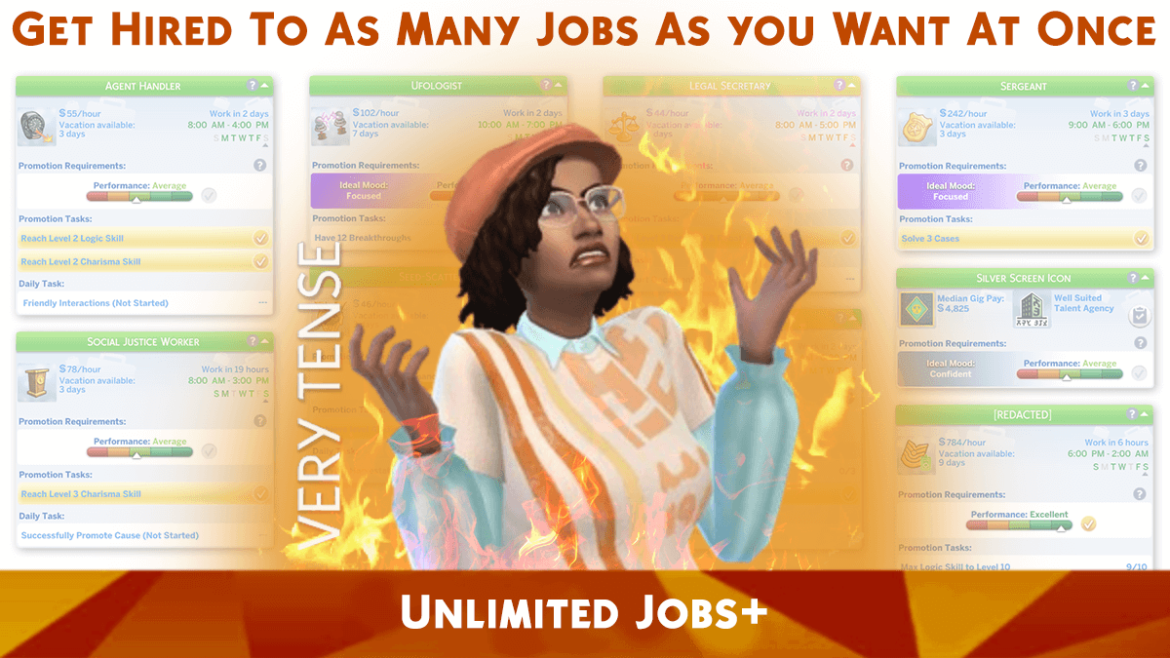2.6K
 KNOWN ISSUES
KNOWN ISSUES
RELEASES
The Unlimited Jobs+ Mod is a TS4SCRIPT file. You are required to place it directly in the Mods folder or one folder deep, otherwise it will not function!
If your game fails to load or your Sims refuse to perform work-related actions, remove it.
This mod does not conflict with other tuning mods that affect careers.
Additional Credits:
Creator DrAnimaniac for the original idea and mod.
Sims 4 Unlimited Jobs+
Unlimited Jobs+ is a conflict-safe script that unlocks the possibility of joining multiple careers, part-time jobs, and freelance trades all at the same time.
All careers, part-time jobs, and freelance trades are supported and compatible, including Custom Content careers.
This mod is an endorsed port of the original "Unlimited Jobs" mod by DrAnimaniac. NOTES
NOTES
- Using the "Change Freelancer Trade" action will add more freelancer trades to the Sim. Use "Quit Job" to remove Freelancer Trades from the Sim.
- You are allowed to have multiple jobs with overlapping work time, it’s up to you how you manage it.
 KNOWN ISSUES
KNOWN ISSUES- You cannot Retire when hired as an Actor or Freelancer. Quit these jobs first to unlock the ability to Retire.
- Editing Sim career outfit will not work for Sims with more than one career.
- Assigning a retail employee outfit might not work for Sims with more than one career.
RELEASES
- 1.4
- Fixed custom freelance careers being unavailable after quitting any career
- 1.3
- Fixed multiple careers not persisting on teen Sims.
- 1.2
- Fixed issues related to the Paranormal Investigator career.
- 1.1
- Improved consistency and reliability of unlocking careers.
- 1.0
- First Release.
The Unlimited Jobs+ Mod is a TS4SCRIPT file. You are required to place it directly in the Mods folder or one folder deep, otherwise it will not function!
If your game fails to load or your Sims refuse to perform work-related actions, remove it.
This mod does not conflict with other tuning mods that affect careers.
Additional Credits:
Creator DrAnimaniac for the original idea and mod.
Credit : TURBODRIVER
How to Download Custom Content on Sims 4 ?
1.Download the package
2.Documents/Electronic Arts/The Sims 4/Mods. Moving the custom content into the Mods folder.
3.Make sure the custom content works in your game.