Sims 4 Snowy Escape Toddler Onsie Recolor – Demon Slayer
**Requires EP: Snowy Escape
I’ve been obsessed with recoloring some of the Snowy Escape outfits to relate to the anime/manga series Demon Slayer: Kimetsu no Yaiba.
This upload is for the toddler version of the little side-tie onsies (I don’t know what the official name is. :P).
The new recolors are inspired by the characters:
- Tanjiro
- Nezuko
- Zenitsu
- Rengoku
Additional Info:
The outfit is unisex for toddlers.
There are two files you can have one or both installed.
The default file will add new swatches to the default version of this outfit.
The "standalone" version adds a new icon to the CAS.
Credits
Uses default game mesh
Texture patterns were recreated by me but inspired by the patterns from the anime Demon Slayer.
Custom Content
The screenshot includes one of my personal hair recolors and Saimi Anime Eyes by Vyuna (TSR)
Categories & CAS info:
* The following information shares where the CASpart/bodyshop part can be found
| Category |
|---|
| Suits |
| Everyday |
| Party |
| Sleepwear |
| Swimwear |
| HotWeather |
| Gender | Age | Species |
|---|---|---|
|
Male
Female |
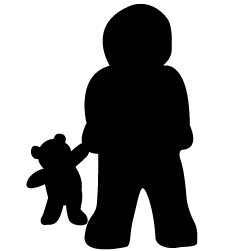 Toddler Toddler |
Human |
Mesh information:
Colors (4): + 1 EPs/SPs
+ 1 EPs/SPs
Categories & CAS info:
* The following information shares where the CASpart/bodyshop part can be found
| Category |
|---|
| Suits |
| Everyday |
| Party |
| Sleepwear |
| Swimwear |
| HotWeather |
| Gender | Age | Species |
|---|---|---|
|
Male
Female |
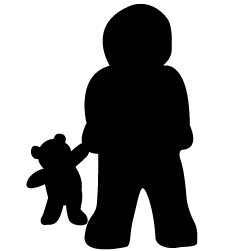 Toddler Toddler |
Human |
Mesh information:
Colors (4): + 1 EPs/SPs
+ 1 EPs/SPs
Credit : modestystudio
How to Download Custom Content on Sims 4 ?
1.Download the package
2.Documents/Electronic Arts/The Sims 4/Mods. Moving the custom content into the Mods folder.
3.Make sure the custom content works in your game.

