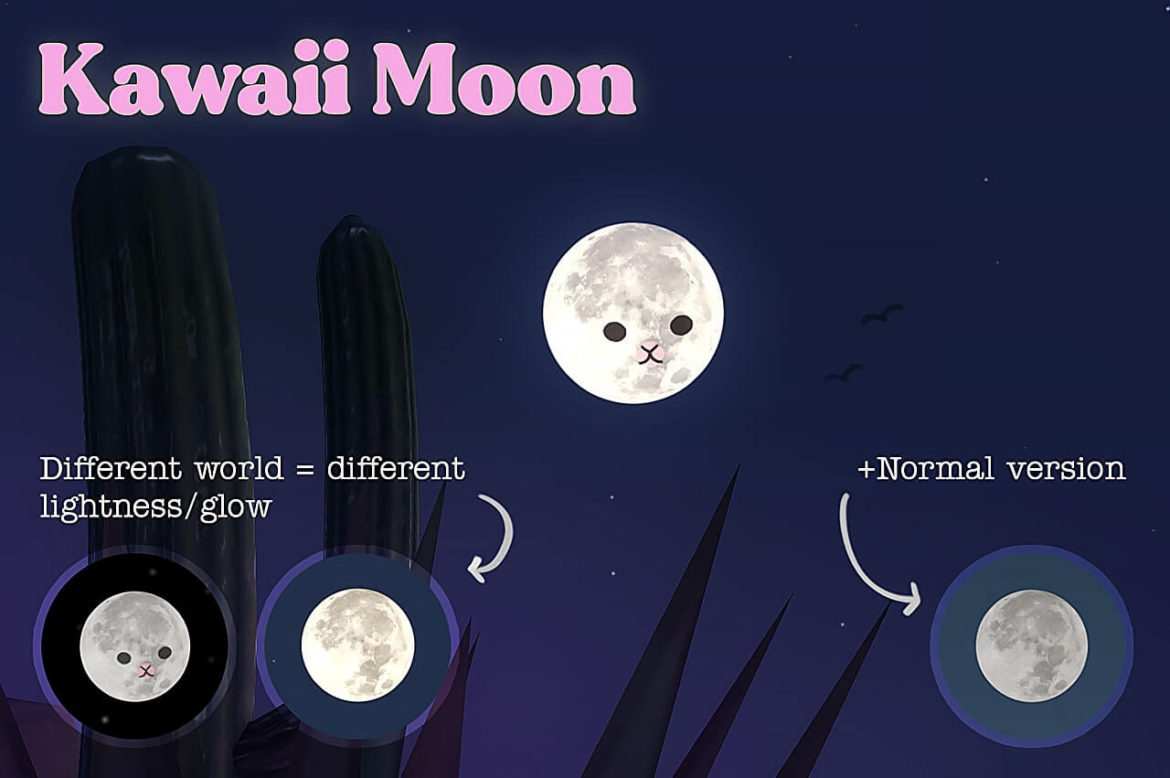2.2K
Sims 4 Kawaii Moon
- You can only have one of these files in your game at a time, since this is an override.
- It doesn’t work in all worlds… Some worlds use the yellow moon, which I haven’t located yet. But this works most places, like Oasis Springs, Del Sol Valley, Strangerville, Sulani, Glimmerbrook & Evergreen Harbor.
- Different worlds have different lighting for moons, so in some places it is very bright, and in others it’s more dim.
How to install Mods on Sims 4 ?
1.Download the mods
2.Documents/Electronic Arts/The Sims 4/Mods. Moving the custom content into the Mods folder.
3.Make sure the mods works in your game.
Credit : Miiko
Sims 4 Kawaii Moon, Sims 4 furniture cc, Sims 4 Mods, Sims 4 cc