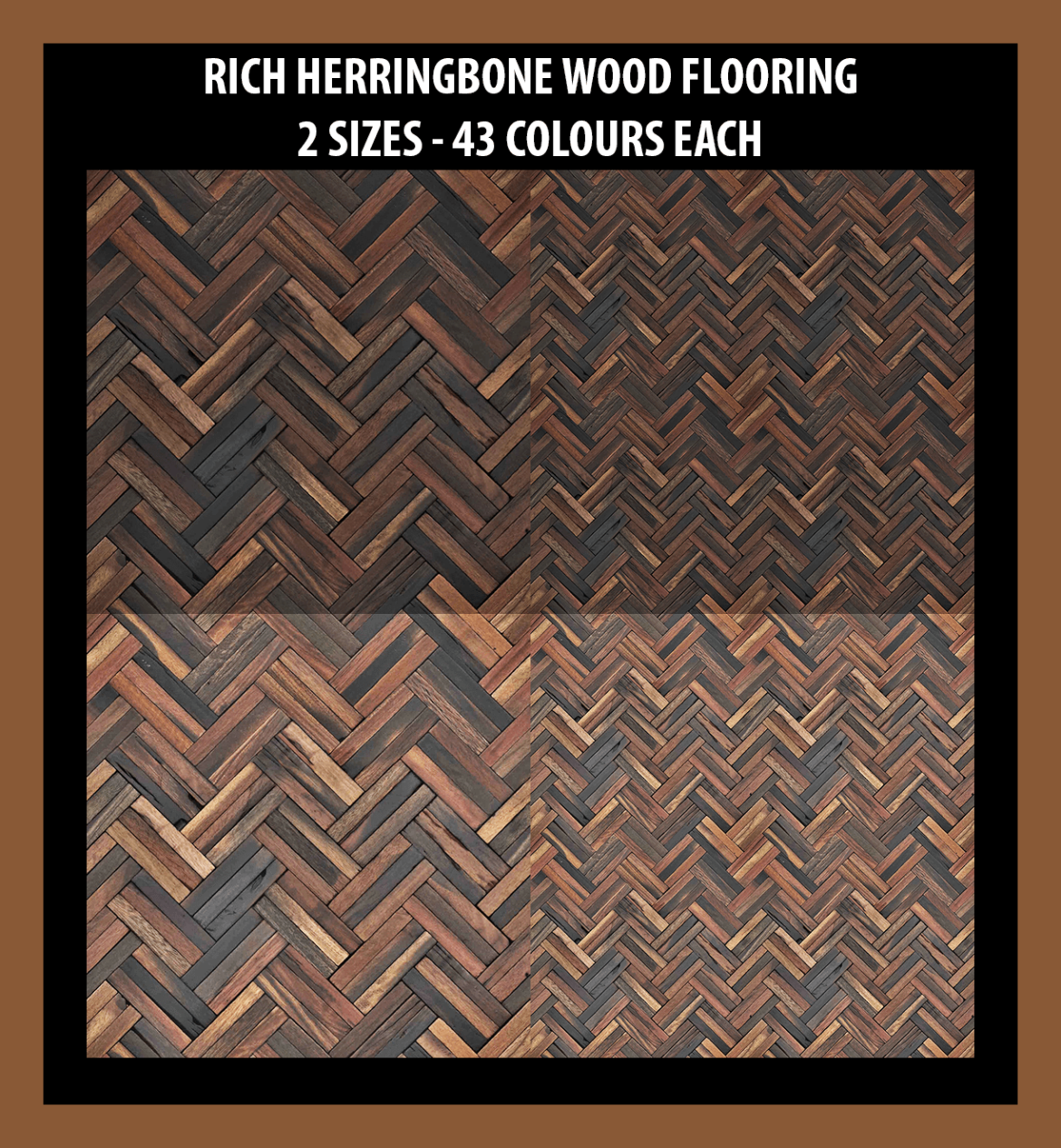The Sims 4 Rich Herringbone Wood Floors – 2 Sizes – 43 Colours Each
I have made another wood floor that I hope you will find useful. I’ve been wanting a really nice, rich herringbone in multiple colours, and I found this texture on Google, which is originally from Architextures – Materials Editor for Architects and Designers (WHERE HAVE YOU BEEN ALL MY LIFE?). Can you say, "smitten?" Yes, yes I was. 😀
The floor comes in 2 sizes, with 43 colours each, with light and dark colours for versatility, which you’ll find under Floor Covering/Wood. Mix and match – get creative!
In game names:
Rich Herringbone Wood Large by Simmiller
Rich Herringbone Wood Regular by Simmiller
Cost:
12 Simoleons per square
Tags:
By colour
Wood
EcoFootprint +1
Environment Score +2
Enjoy!
Description: Hold down the Shift key and click to apply flooring to an entire room. While selecting a floor pattern, press Ctrl and F to apply a quarter of a tile.
Price: 12
Functionalities/Categories
* The following information shares where to find it in buy-mode, any buffs/moodlets they get from it and what it can be used for!
| Functions |
|---|
| FloorPattern |
| Bonuses |
|---|
| Environment Score Positive : 2 |
| Low Fire Resistance : |
 + 1 EPs/SPs
+ 1 EPs/SPs
Description: Hold down the Shift key and click to apply flooring to an entire room. While selecting a floor pattern, press Ctrl and F to apply a quarter of a tile.
Price: 12
Functionalities/Categories
* The following information shares where to find it in buy-mode, any buffs/moodlets they get from it and what it can be used for!
| Functions |
|---|
| FloorPattern |
| Bonuses |
|---|
| Environment Score Positive : 2 |
| Low Fire Resistance : |
 + 1 EPs/SPs
+ 1 EPs/SPs
Description: Hold down the Shift key and click to apply flooring to an entire room. While selecting a floor pattern, press Ctrl and F to apply a quarter of a tile.
Price: 12
Functionalities/Categories
* The following information shares where to find it in buy-mode, any buffs/moodlets they get from it and what it can be used for!
| Functions |
|---|
| FloorPattern |
| Bonuses |
|---|
| Environment Score Positive : 2 |
| Low Fire Resistance : |
 + 1 EPs/SPs
+ 1 EPs/SPs
Description: Hold down the Shift key and click to apply flooring to an entire room. While selecting a floor pattern, press Ctrl and F to apply a quarter of a tile.
Price: 12
Functionalities/Categories
* The following information shares where to find it in buy-mode, any buffs/moodlets they get from it and what it can be used for!
| Functions |
|---|
| FloorPattern |
| Bonuses |
|---|
| Environment Score Positive : 2 |
| Low Fire Resistance : |
 + 1 EPs/SPs
+ 1 EPs/SPs
Credit :
How to Download Custom Content on Sims 4 ?
1.Download the package
2.Documents/Electronic Arts/The Sims 4/Mods. Moving the custom content into the Mods folder.
3.Make sure the custom content works in your game.