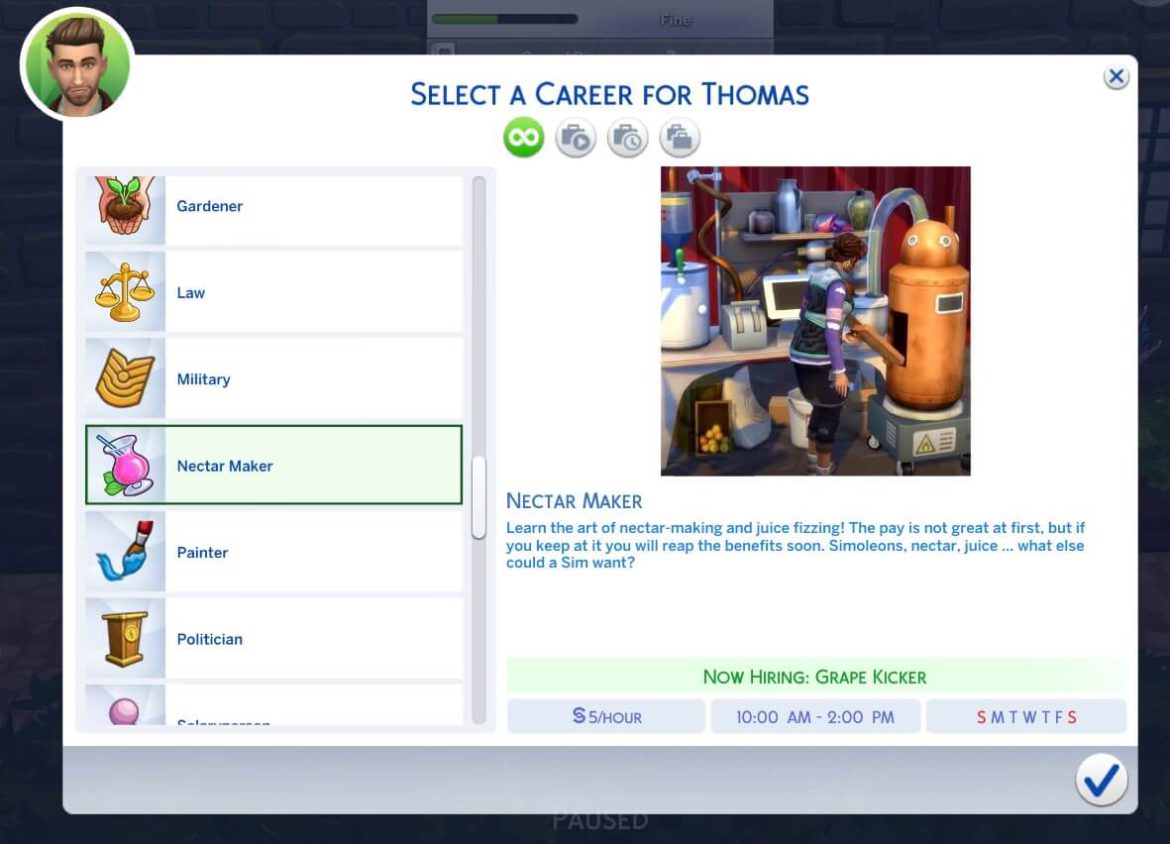The Sims 4 Nectar Maker Career
With this mod, your Sims can join the Nectar Maker Career!
This is a “Rabbit Hole” career. Your sims will leave for work, but you will not follow them.
Learn the art of nectar-making and juice fizzing! The pay is not great at first, but if you keep at it you will reap the benefits soon. Simoleons, nectar, juice … what else could a Sim want?
Available for: Young Adult, Adult, and Elder sims.
This career has been adapted from Sims 3 and updated for Sims 4.
Career Levels:
- Grape Kicker – $5/hr, m-f 10-2, Fitness 2, Cooking 2, Gardening 2 for promotion
- Tastebud Nullifier – $10/hr, m-f 10-2, Cooking 4, Gardening 3 for promotion
- Nectar Taster – $15/hr, m-f 10-2, Painting 2, Gardening 4, Create Fizzy Juice Drink for promotion
- Bottle Label Designer – $25/hr, m-f 10-2, Gardening 5, Create Confident Fizzy Juice Drink for promotion
- Nectar Maker’s Assistant – $40/hr, Bonus $500, m-f 8-3, Gardening 6, Create Energized Fizzy Juice Drink for promotion
- Ascendant Juicer – $50/hr, m-f 8-3, Gardening 7, Create Flirty Fizzy Juice Drink for promotion
- High Quality Nectar Pairer – $90/hr, Bonus $1500, m-f 8-3, Cooking 5, Gardening 8, Create Focused Fizzy Juice Drink for promotion
- Chief of the Nectary Grounds – $140/hr, m-f 9-3, Gardening 9, Create Inspired Fizzy Juice Drink for promotion
- Nectar Bottle Distributer – $250/hr, Bonus $2500, m-f 9-3, Gardening 10, Create Fizzy Juice Drink for promotion
- Master Nectar Craftsman – $350/hr, Bonus $5000, m-th 10-2
NOTES:
This mod requires Eco Lifestyle.
How to install:
- Download and unzip the file (Winrar or 7-Zip are your best options).
- Move the .package file into your Sims 4 Mods folder (Documents > Electronic Arts > The Sims 4 > Mods).
- Move the .ts4script file into your Sims 4 Mods folder (Documents > Electronic Arts > The Sims 4 > Mods).
- If a Mod has more than one version, choose only one version.
- If a Mod has optional Addons, install them in the same way if you wish to use them.
- Do not rename any files and do not install more than one subfolder deep in your Mods folder.
Credit : BosseladyTV
How to Download Custom Content on Sims 4 ?
1.Download the package
2.Documents/Electronic Arts/The Sims 4/Mods. Moving the custom content into the Mods folder.
3.Make sure the custom content works in your game.