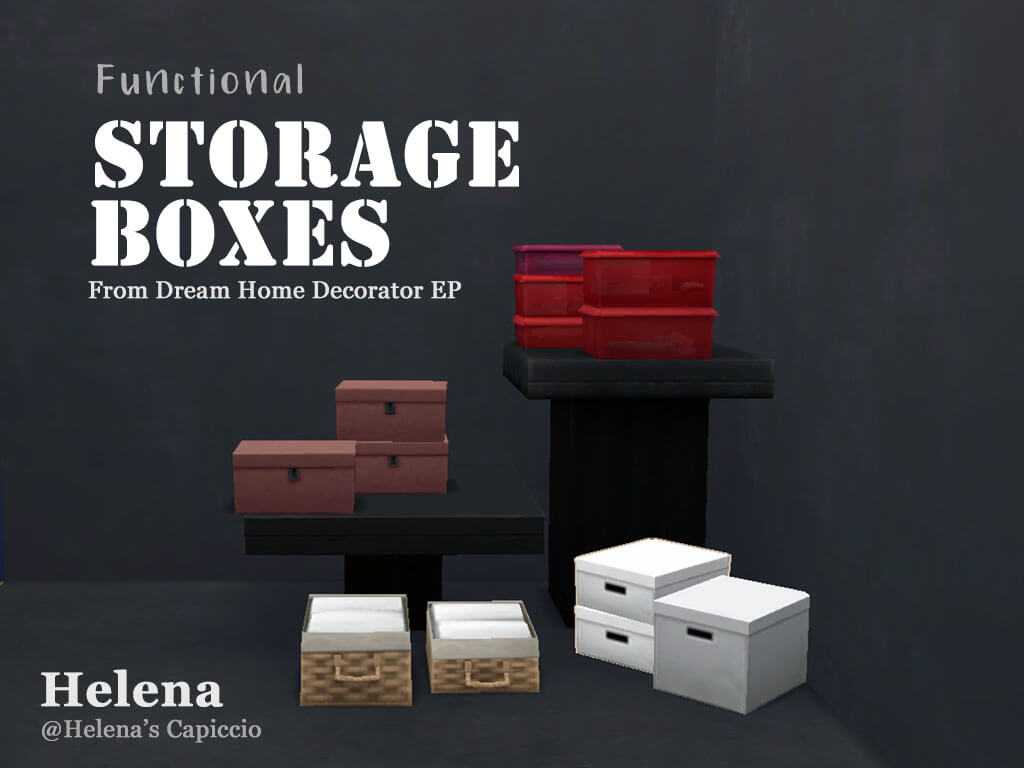The Sims 4 Functional storage boxes from Dream Home Decor
Convert storage boxes decorations from the dream home decorator into functional storage boxes.
Why this mod?
When attempting a legacy challenge, there are more and more items that my sims collected, and sometimes I don’t want to build a crazy large display room to store all their stuff. I try to use the storage chest but it looks really strange in a normal household…… University’s dorm chest and Eco-Living’s cardboard box are functionally perfect, but I don’t want to place tons of cardboard boxes in my house!
So this mod should be the solution. Many tiny boxes with unlimited storage that you can place on wall shelves, bookshelves, counter…… nearly everywhere. What’s better, you can label your boxes and you can tidy up all the stuff accordingly! No more scrolling for hours to find an item in sims’ or chest inventory if you have already tidied up all stuff and labels!
What I have modified compare to original DHD’s decoration boxes
- Functional boxes which can store items.
- Allow live drag and can place into sims’ inventory.
- Smaller slot size allows more places you can place this box.
- Allow renameing the box by creating in-game label. (Require University or Eco-Living EP)
Full swatches from original DHD’s 8 decoration boxes.
Item location : Buy/storage/misc
- 2x Wicker baskets (Tall basket & short basket)
- 2x Plastic boxes (double boxes & triple boxes)
- 2x paper boxes (Single box & double boxes)
- 2x fabric boxes (Single box & double boxes)
2 options : To Label or not to label
· Option1: FunctionalStorageBox(withLABEL)_DreamHomeDecor_helena.package
Extra option to create in-game label for the boxes.
Requirement: Dream Home Decor EP + (UniversityEP or EcoLiving EP)
· Option2: FunctionalStorageBox(noLABEL)_DreamHomeDecor_helena.package
Traditional treasure storage boxes. (e.g. cannot store upgrade components and no label function.)
Requirement: Dream Home Decor EP
Credit : Helena’s Capriccio
How to Download Custom Content on Sims 4 ?
1.Download the package
2.Documents/Electronic Arts/The Sims 4/Mods. Moving the custom content into the Mods folder.
3.Make sure the custom content works in your game.