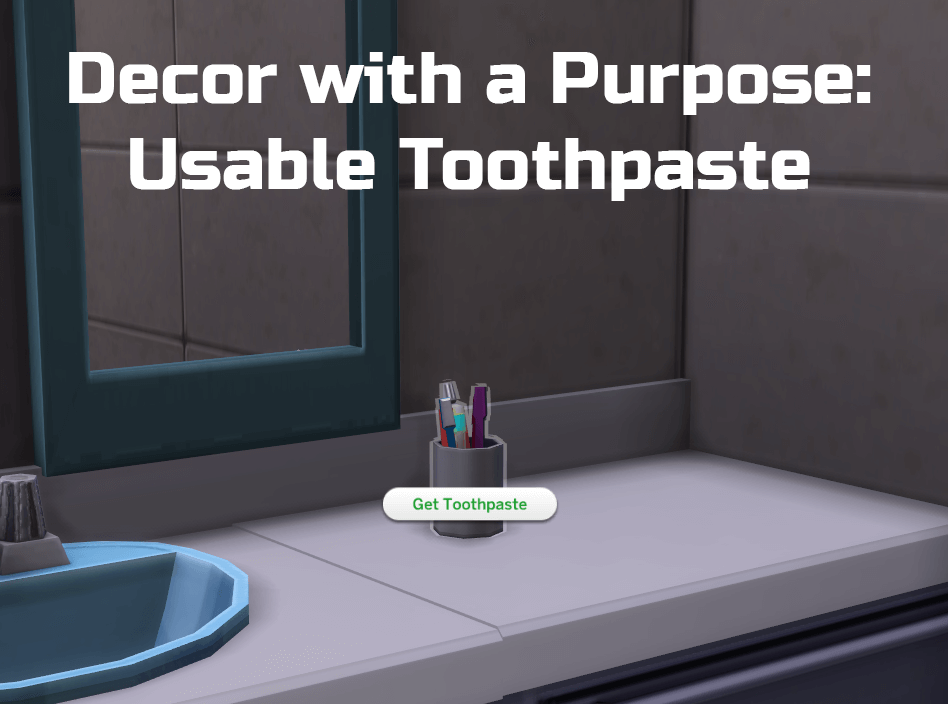The Sims 4 Decor with a Purpose: Usable Toothpaste
This mod is a little different and it does a few things. First, it disables brushing your teeth without a hidden "HasToothpaste" buff. Second, it adds an interaction to the toothbrush holder that allows you to get that buff for 2 hours. So now instead of just going to a sink and brushing your teeth you will go to the toothbrush holder, get toothpaste, then go to a sink and brush your teeth.
This is an override of a basegame object given custom tuning. It also includes an override to the tuning for the brush teeth interaction. So anything else that changes those tunings will have conflict. As always, let me know if you have any issues, but your safest bet is to not use this with any major dental overhauls. For example, with adeepindigo’s Dental Care, even if it doesn’t technically conflict it would be very clunky to use together, needing to use both my toothpaste and her’s.
The new strings are in English only at the moment. I don’t speak any other languages nearly well enough to translate them so I welcome any translations that anyone can offer and will credit all translators.
Compatibility:
- Zero’s BG – Visible Maxis Hidden Needs doesn’t modify the same tuning so you shouldn’t have an issue with that one.
If you’re an object creator and want to use my tuning you totally can. Just link people to my stuff to download it and send me a link to your work if you want me to share it.
Price: 35
Functionalities/Categories
* The following information shares where to find it in buy-mode, any buffs/moodlets they get from it and what it can be used for!
| Functions |
|---|
| Buy |
| BathroomAccent |
| Clutter |
| Bonuses |
|---|
| Happy : 1 |
Interactions: (2)
 + 1 EPs/SPs
+ 1 EPs/SPs
Credit : Ilex
How to Download Custom Content on Sims 4 ?
1.Download the package
2.Documents/Electronic Arts/The Sims 4/Mods. Moving the custom content into the Mods folder.
3.Make sure the custom content works in your game.