2.4K
How to install:
How to use:


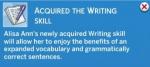




The Sims 4 Better Lot Trait – Home Studio
With this mod, your Sims home will truly be a Home Studio!
This Lot Trait now enhances Painting, Writing, Woodworking and Fabrication skills!
And the skill rate increases have been raised to 2.0!
NOTE:
- This mod requires City Living and Eco Lifestyle.
How to install:
- Download and unzip the file (Winrar or 7-Zip are your best options).
- Move the .package file into your Sims 4 Mods folder (Documents > Electronic Arts > The Sims 4 > Mods).
- If a Mod has more than one version, choose only one version.
- If a Mod has optional Addons, install them in the same way if you wish to use them.
- Do not rename any files and do not install more than one subfolder deep in your Mods folder.
How to use:
- After installing the mod, simply click on the lot traits icon and select Home Studio!
Archive: BossModHomeStudio.zip
File: BossHomeStudio.package
Credit : BosseladyTV
How to Download Custom Content on Sims 4 ?
1.Download the package
2.Documents/Electronic Arts/The Sims 4/Mods. Moving the custom content into the Mods folder.
3.Make sure the custom content works in your game.
