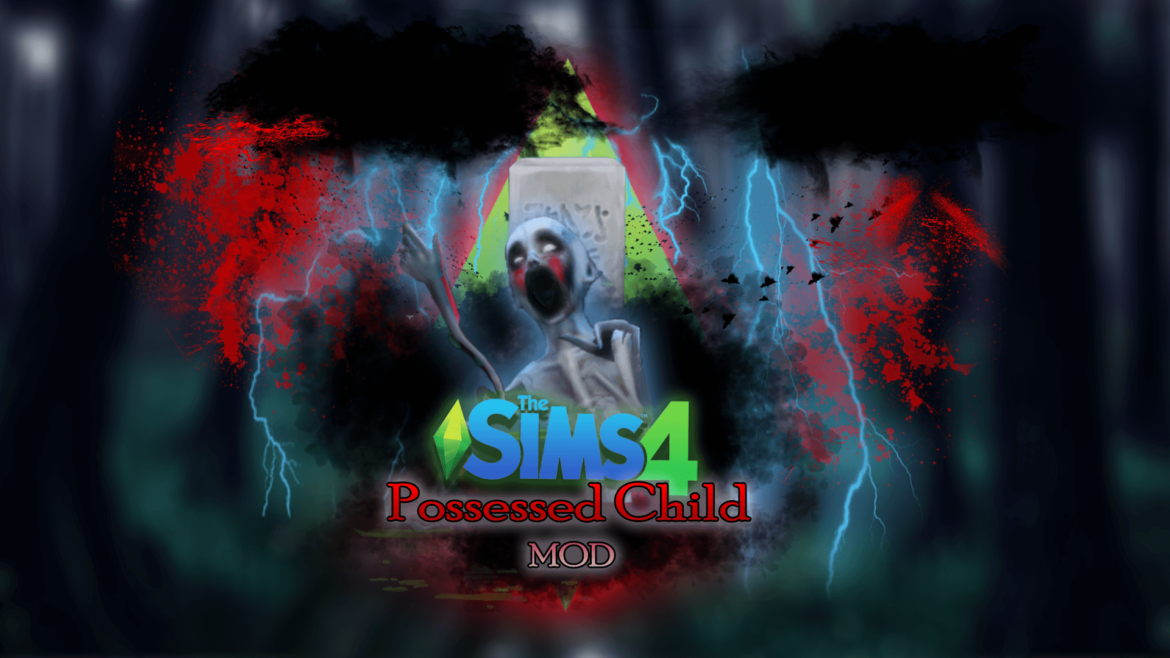2.7K
Sims 4 The Possessed Child MOD
Sims 4 The Possessed Child Mod By sacrificialmods
- This mod adds a new object “The Possessed Child Grave” & on this grave you have multiple interactions:
- Chant Boy’s Name
This will unleash the angry spirit of the child into your world & he will start killing EVERY SIM in his way - Acquire Possessed Child’s Curse
Become the possessed child yourself and go around on a killing spree controlled by the player - Protect Sim From The Possessed Child
This will leave your sim protected from any murder attempts by the possessed child. - Disable Reactions For This Sim
This stops your sim from freaking out and getting scared over the possessed child - Murder Abilities
The possessed child can kill his victims in 4 different ways - Bite Neck
- Stab Head
- Soul Steal
- Lightning Strikes
- How To Stop Him?
- You can Banish The Spirit Of the child by clicking on him and choosing “Possessed Child –> Banish Spirit”
- You can also Kick Him to stop him from killing for a short while.
- How to use?
- After installing the mod purchase “The Possessed Child’s Gravestone” found in “Sculptures” and you’ll have access to the interactions when clicking on the grave
- THIS CHILD IS DANGEROUS AND WILL KILL ALL SIMS ON IT’S WAY
- It’s highly recommended that you start a new separate save file before chanting the boy’s name so you don’t end up losing a loved sim.
- If you don’t care about that and want everyone dead in your savefile then go for it.
How to Download Mods on Sims 4 ?
1.Download the mods
2.Documents/Electronic Arts/The Sims 4/Mods. Moving the custom content into the Mods folder.
3.Make sure the mods works in your game.