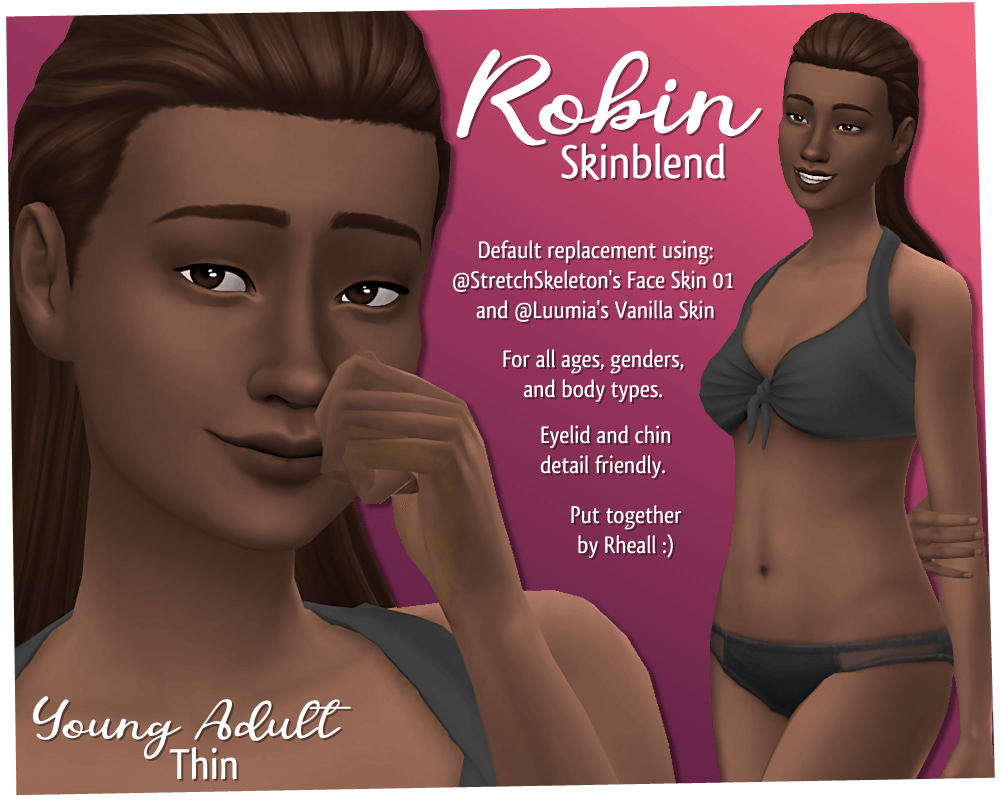1.9K
Sims 4 Robin Default Skinblend
Sims 4 Robin Default Skinblend, Sims 4 Maxis Match skinblend, Sims 4 cc, sims 4 maxis match cc, Sims 4 Custom Content
Details:
- Default Replacement (you can only have one of these in your game at a time)
- For all ages, genders, and body types (Vanilla Skin’s face changes for various body morphs still work)
- Female T-E is anatomically correct (as per. the original Vanilla Skin)
- Eyelid and chin detail friendly
- Works with default and custom skintones
How to Download Custom Content on Sims 4 ?
1.Download the package
2.Documents/Electronic Arts/The Sims 4/Mods. Moving the custom content into the Mods folder.
3.Make sure the custom content works in your game.
Credit : rheallsim