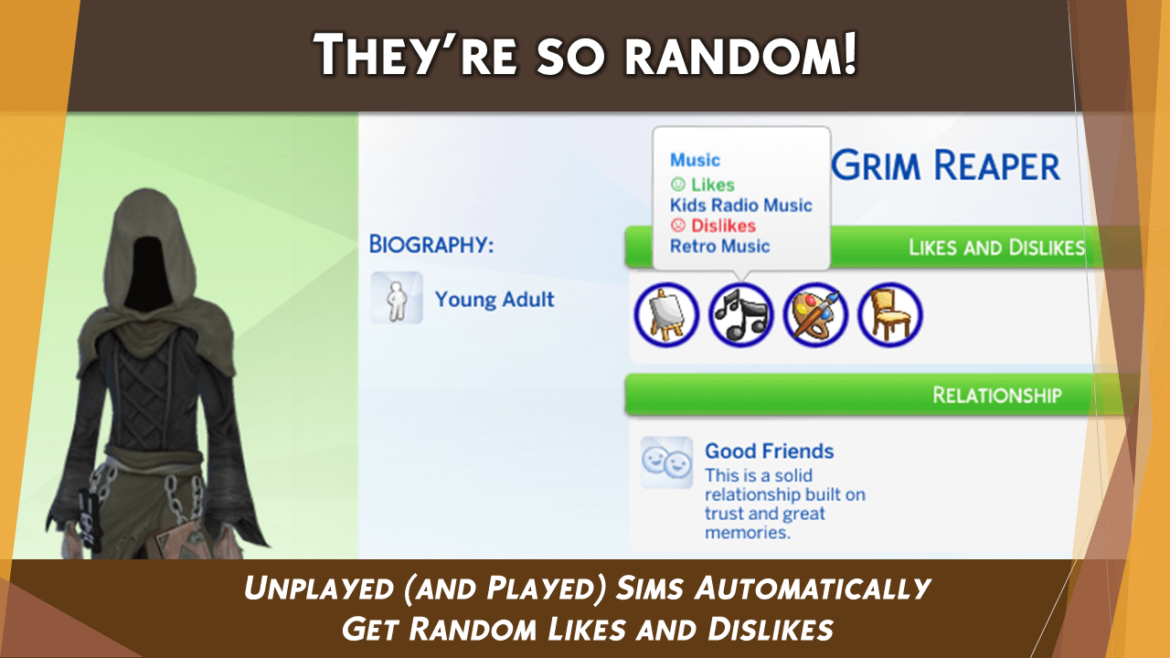Sims 4 Random Likes and Dislikes
Sims 4 Random Likes and Dislikes, Sims 4 mods, Sims 4 Best mods, sims 4 game mods, sims 4 must have mods
Central Idea:
- All unplayed sims will automatically receive random likes and dislikes.
- You never more receive notifications asking about unplayed sims preferences.
- Played sims can also automatically receive random likes and dislikes through an optional add-on.
Please, remember that “unplayed sims” means those appearing in the “Other Households” tab in the “Manage Households” menu, while “played sims” means those appearing in the “My Households” tab.
This mod doesn’t override anything. So, it’s (probably) compatible with any other mod.
You don’t need any Kits, Expansion, Game, or Stuff Packs to use this mod.
If you install a complementary mod package of an expansion you don’t have, you will not get random preferences linked to that expansion even after installing it.
How to install Mods on Sims 4 ?
1.Download the mods
2.Documents/Electronic Arts/The Sims 4/Mods. Moving the custom content into the Mods folder.
3.Make sure the mods works in your game.
Credit : by FDSims4Mods