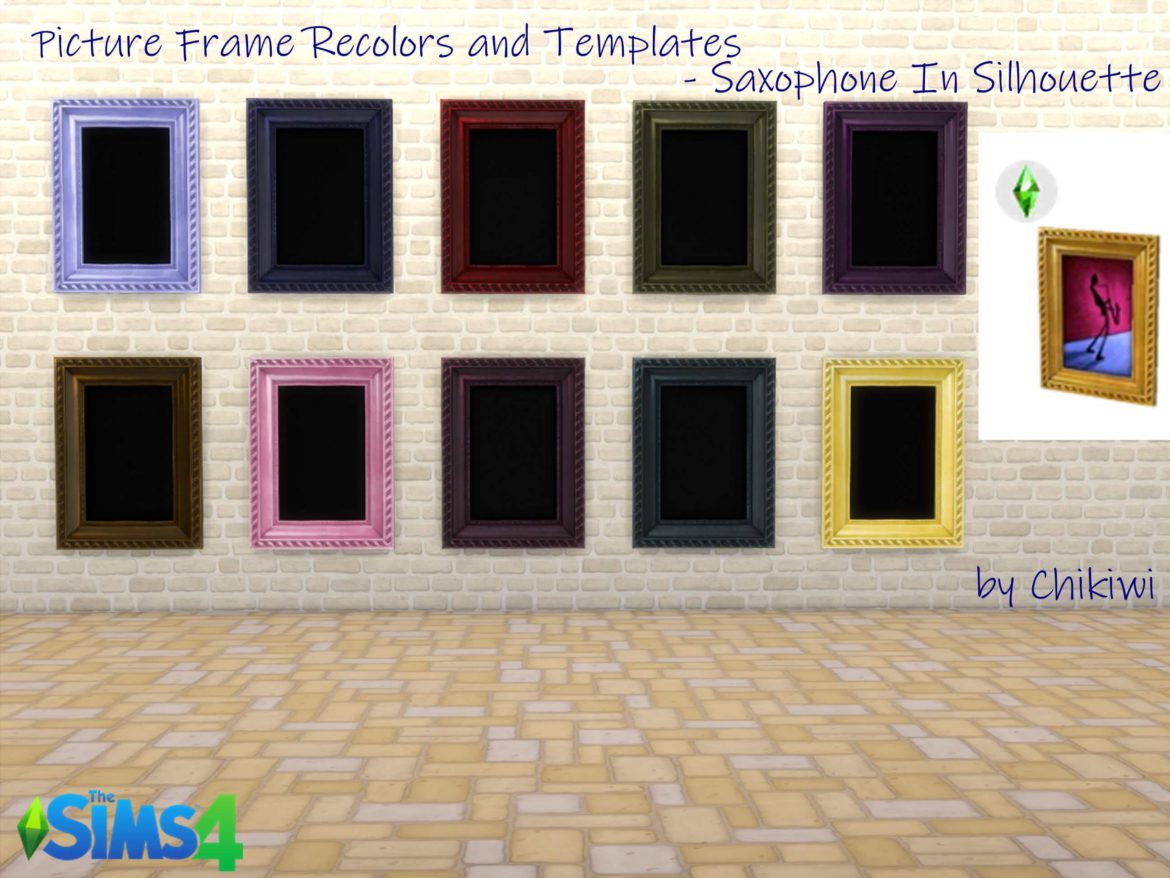Sims 4 Picture Frame Recolors and Templates – Saxophone In Silhouette
Picture Frame Recolors and Templates – Saxophone In Silhouette
I’ve been making these for myself and thought I’d share. Included in the download file is a folder of frame templates of the EA wall painting "Saxophone In Silhouette." Each can be used to make textures for your own recolors with the various frame colors. I’ve also included an example recolor package I did called "Fighting Our Reflection." This will not override the original EA package but will sit next to it in the catalog. This has the 7 original frame colors and 10 new recolors of the frame.
Thanks and credits to Enzo Tommasi for the image, found at https://unsplash.com/photos/wlxJ4idMTUk
Installation of Package: After unzipping your download, place the package file in your mod folder, found at C:/…Documents\Electronic Arts\The Sims 4\Mods
In game, go to Options | Other | Enable Custom Content and Mods and check that the "enable custom content and mods" and/or "script mods allowed" is ticked. If not, tick them and reboot the game. Find the new package under Objects By Function > Paintings & Posters or alternatively search for "fighting".
Use of Templates: Feel free to use these as you like. Sims4Studio has a great tutorial on how to recolor EA and Custom Content items – https://sims4studio.com/thread/318/recolor-object-sims-4-studio?page=1
© This may have materials protected by Copyright and Fair Use Acts and is therefore the Intellectual Property of the owners. No infringement is intended. All rights reserved.
Description: by Chikiwi
Price: 496
Functionalities/Categories
* The following information shares where to find it in buy-mode, any buffs/moodlets they get from it and what it can be used for!
| Functions |
|---|
| Archaeology |
| Art |
| Painting |
| Wall Decoration |
| Bonuses |
|---|
| Happy : 2 |
Mesh information:
Mesh name: Fighting Our Reflection
LODs (2):
| LOD | 0 | 1 |
| Polygons | 178 | 102 |
 + 1 EPs/SPs
+ 1 EPs/SPs
CC included
- Fighting Our Reflection by Chikiwi2016
Credit : Chikiwi2016
How to Download Custom Content on Sims 4 ?
1.Download the package
2.Documents/Electronic Arts/The Sims 4/Mods. Moving the custom content into the Mods folder.
3.Make sure the custom content works in your game.