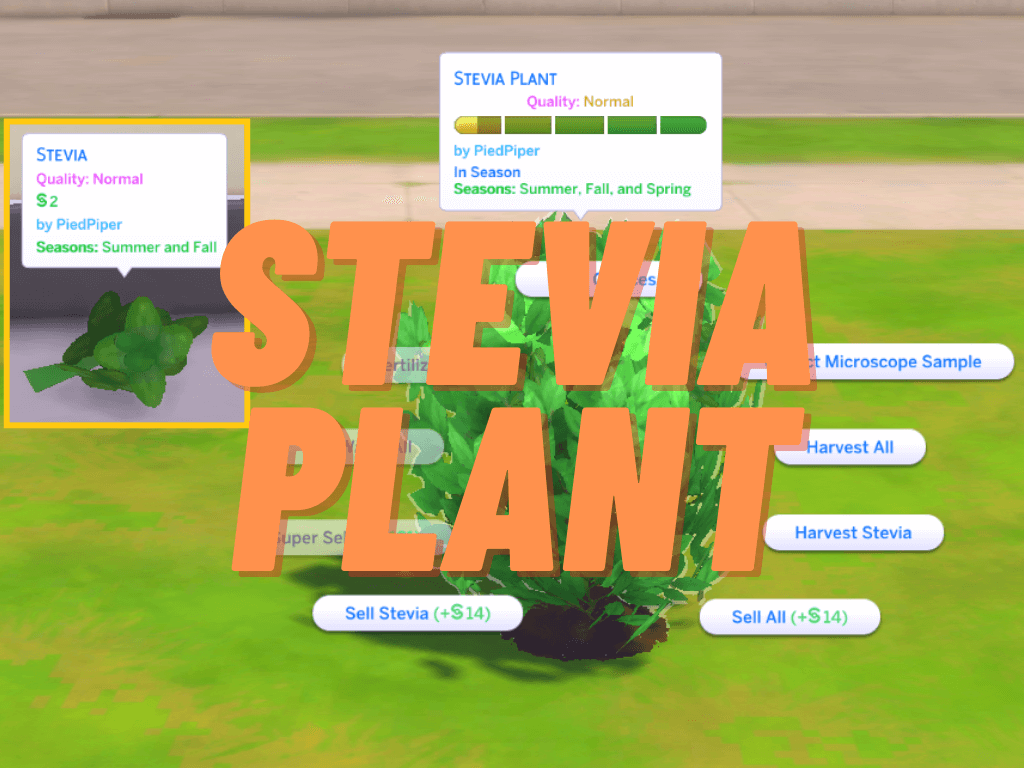Sims 4 Harvestable Stevia
Details
Stevia can be found in debug mode when you search for ‘Stevia’. Or if you have it, from my ‘Harvestables Enabler’.
Cost – 11 simoleons
Can be planted and harvested
It’s tagged as a fruit so it can be eaten raw and used in cooking where fruits are required for ingredients.
Also is SCCO compatible and tagged so you can use it if ANY sugar is required. If you have my Functional Grinder, you can use it to make sugar.
Can be sold using City Living Craft sales table or Grocery market stall
Growing season : Spring & Summer
Description: by PiedPiper
Price: 150
Functionalities/Categories
* The following information shares where to find it in buy-mode, any buffs/moodlets they get from it and what it can be used for!
| Functions |
|---|
| Garden |
| Gardening |
| GardeningSkillPlant |
Mesh information:
Mesh name: Stevia Plant
LODs (3):
| LOD | 0 | 1 | 2 |
| Polygons | 480 | 188 | 66 |
Description: by PiedPiper
Price: 11
Functionalities/Categories
* The following information shares where to find it in buy-mode, any buffs/moodlets they get from it and what it can be used for!
| Functions |
|---|
| Bait |
| Garden |
| Gardening |
| Harvestable |
| Ingredient |
| Stalls |
| OutdoorActivity |
Mesh information:
Mesh name: Stevia
LODs (1):
| LOD | 0 |
| Polygons | 40 |
 + 1 EPs/SPs
+ 1 EPs/SPs
CC included
- Stevia by PiedPiper
Credit : PiedPiper
How to Download Custom Content on Sims 4 ?
1.Download the package
2.Documents/Electronic Arts/The Sims 4/Mods. Moving the custom content into the Mods folder.
3.Make sure the custom content works in your game.