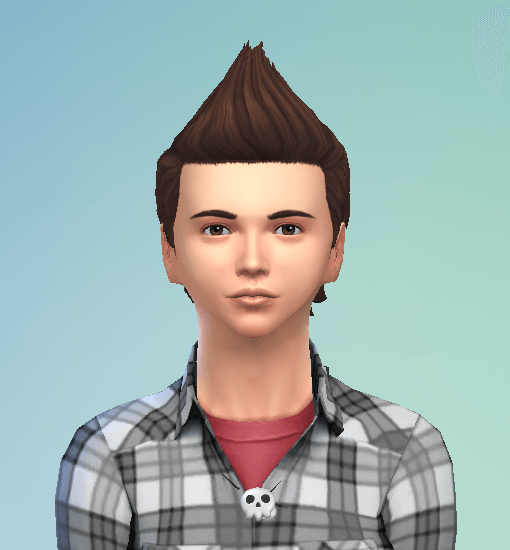Sims 4 Faux Hawk
Hello there!
This is a faux-hawk created by morphing the Short Tousled hair which comes with the Discover University expansion pack. You can see the differences between the original and the faux-hawk version below.
Considering the only faux-hawk in the game is the one that came in the base game, I decided to follow the famous adage: "if you want something done, do it yourself". It’s a bit rough around the edges, but it’s the best I can do.
Gender(s): Male
Ages: Teen, Young Adult, Adult, Elder
Category: Everyday, Formal, Athletic, Sleepwear, Party, Swimwear, Hot Weather, Cold Weather
Allowed for Random Sims: No
Custom Thumbnail: No
No polygons or vertices were added or removed, so the mesh retains the same number as the original hair. I’ll still add the number here for the sake of completion.
Vertices (LOD 0): 5215
Polygons (LOD 0): 5962
I’ve also added a slightly shorter version of the hair. As you can see from the images, it’s not a drastic difference, but it’s noticeable enough. You can use the normal version and the short version simultaneously.
Both Sims4Studio and Blender were used to make this hair.
Categories & CAS info:
* The following information shares where the CASpart/bodyshop part can be found
| Category |
|---|
| Athletic |
| Bathing |
| Career |
| ColdWeather |
| Everyday |
| Formal |
| HotWeather |
| Party |
| Sleepwear |
| Swimwear |
| Gender | Age | Species |
|---|---|---|
| Male | 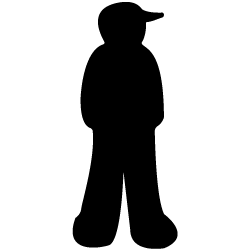 Teen Teen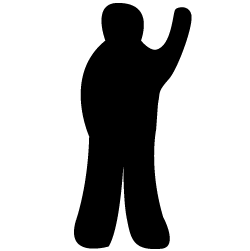 Young Adult Young Adult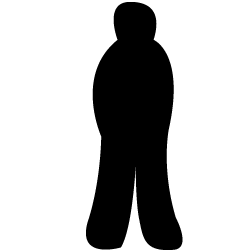 Adult Adult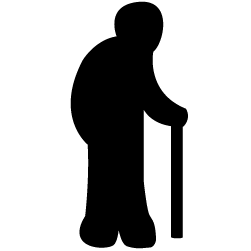 Elder Elder |
Human |
Mesh information:
Mesh name: ColovianHastur ymHair EP08ShortTousled
LODs (4):
| LOD | 0 | 1 | 2 | 3 |
| Polygons | 5962 | 4288 | 3496 | 2656 |
Has Morph: Yes
 + 1 EPs/SPs
+ 1 EPs/SPs
Categories & CAS info:
* The following information shares where the CASpart/bodyshop part can be found
| Category |
|---|
| Athletic |
| Bathing |
| Career |
| ColdWeather |
| Everyday |
| Formal |
| HotWeather |
| Party |
| Sleepwear |
| Swimwear |
| Gender | Age | Species |
|---|---|---|
| Male | 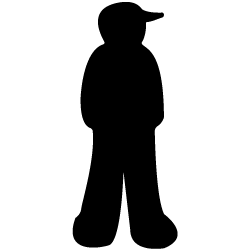 Teen Teen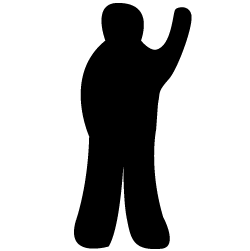 Young Adult Young Adult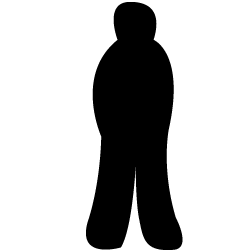 Adult Adult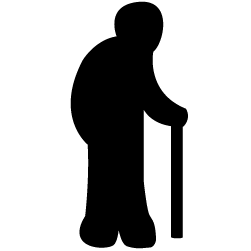 Elder Elder |
Human |
Mesh information:
Mesh name: ColovianHastur ymHair EP08ShortTousled
LODs (4):
| LOD | 0 | 1 | 2 | 3 |
| Polygons | 5962 | 4288 | 3496 | 2656 |
Has Morph: Yes
 + 1 EPs/SPs
+ 1 EPs/SPs
Credit : ColovianHastur
How to Download Custom Content on Sims 4 ?
1.Download the package
2.Documents/Electronic Arts/The Sims 4/Mods. Moving the custom content into the Mods folder.
3.Make sure the custom content works in your game.