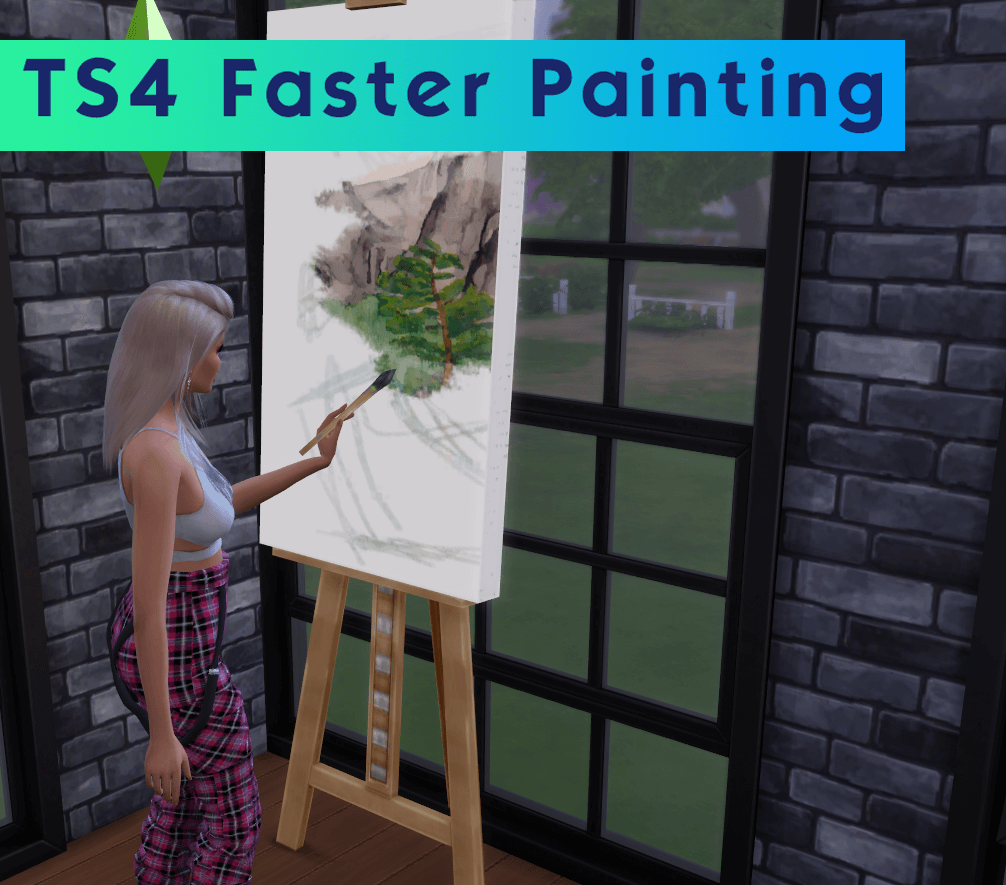Sims 4 Faster Painting
Sims 4 Faster Painting, Sims 4 mods, Sims 4 Best mods, sims 4 faster mods, sims 4 must have mods
after looking around for a faster painting mod but only could find ones that haven’t been updated for over a year I decided to go ahead and make it my self and will continue to keep this one updated!
requirements: Base game only and on latest patch
Ever wish your sim would just paint faster? are you doing a challenge and using painting as your source of Simoleons?
Look No Further!
this mod is a just a simple tweak to the time it takes to finish paintings available in 4 flavours (3x fast, 6x fast, 9x fast and instant) more info below
ONLY CHOOSE ONE FILE!
3x fast: this flavour will allow sims to finish paintings 3 times faster
6x fast: same as 3x fast but 6 times faster
9x fast: same as above but 9 times faster
instant: this flavour will allow sims to finish paintings pretty much as soon as the brush touches the canvas, go ahead use that easel to make thousands of simoleons in a matter of seconds!
default and modded commodity changes (basically how quickly the painting progresses)
small paintings: default 14, tuning changes 3x faster = 42, 6x faster = 84, 9x faster = 126, instant = 1000
medium paintings: default 10, tuning changes 3x faster = 30, 6x faster = 60, 9x faster = 90, instant = 1000
large paintings: default 8, tuning changes 3x faster = 24, 6x faster = 48, 9x faster = 72, instant = 1000
mathematic paintings: 5, tuning changes 3x faster = 15, 6x faster = 30, 9x faster = 45, instant = 1000
NEW! as requested there is now a 2x faster package, small paintings = 28, medium paintings
= 20, large paintings = 16, mathematic paintings = 10 (default values are above)
remember to only pick ONE of the flavours
this mod should not conflict with any other mods such as ones that gives you more variety of pictures your sim paints but just be sure any mods you get/have does not make changes to painting times e.g. (slower painting) if you do happen to get an issue please let me know in the comments and I’ll look into it
troubleshooting:
if any issue occur make sure you are using the latest updated version of this mod if issue continues check if you have any mods that has anything to do with painting times and if an issue still occurs let me know in the comments
How to install Mods on Sims 4 ?
1.Download the mods
2.Documents/Electronic Arts/The Sims 4/Mods. Moving the custom content into the Mods folder.
3.Make sure the mods works in your game.
Credit : by LiLChillyPepper