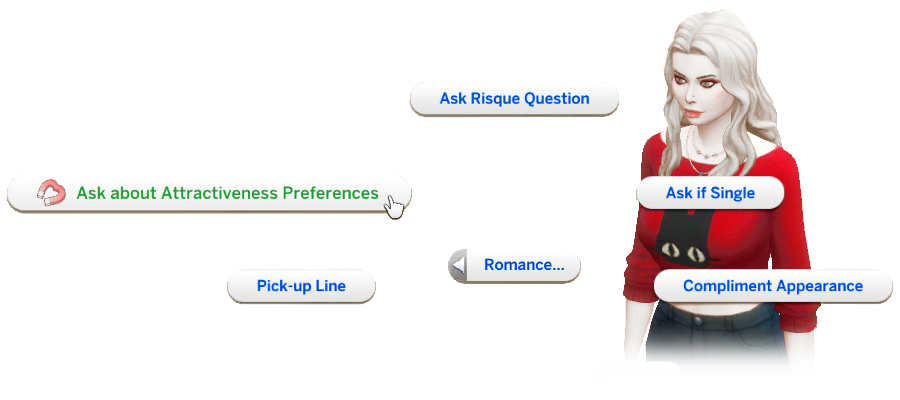Sims 4 Attractiveness Mod
Sims 4 Mod, Sims 4
by TURBODRIVER
Attractiveness is the pure attraction to Sim outside appearance. Every detail matters, from the clothing type and style, the colors, accessories, hair, eyes, including body shape, and even voice.
Everybody is attractive and unattractive in their own way, seen through the eyes of others. But appearance can be altered to fit the needs of your chosen one.
Refined Taste
Everyone has some sort of style, if you like it or not, the way you look defines your attractive attributes. Any visual elements that Sims represent themselves with are taken into account when measuring how attractive they are. Any distinct element of a Sim is quantified, including Custom Content, and compared with preferences of others.
Everyone has their preferences. Maybe you like long hair, or the color green, or fancy dresses, or maybe you dislike glasses or hate facial hair. Whatever you like or dislike is important in finding the match of your dreams. All of your Sims’ preferences are compared with others, and if someone posses everything you desire, that makes a perfect match for a partner.
But opinions change, and so do preferences. At any point, any Sim, or group of Sims, can get their preferences adjusted. Anything can be liked, dislike, or simply ignored – to fit what seems to be correct with Sims personality.
In most cases, figuring out what fits isn’t necessary. Any Sim with a romantic partner will automatically adjust to be attracted to them. Sims with still alive parents will learn from their style and know its value. Others will try to fit with what is the most popular or just like whatever they are already into. And obviously, you can decide what is better and regenerate preferences based on one of these rules.
Sims 4 Attractiveness Mod
- Unique World
- Storytelling
- Magnetic Relationships
- Perfect Partner
- Technical Details
- Get WickedWhims
How to install Mods on Sims 4 ?
1.Download the mods
2.Documents/Electronic Arts/The Sims 4/Mods. Moving the custom content into the Mods folder.
3.Make sure the mods works in your game.