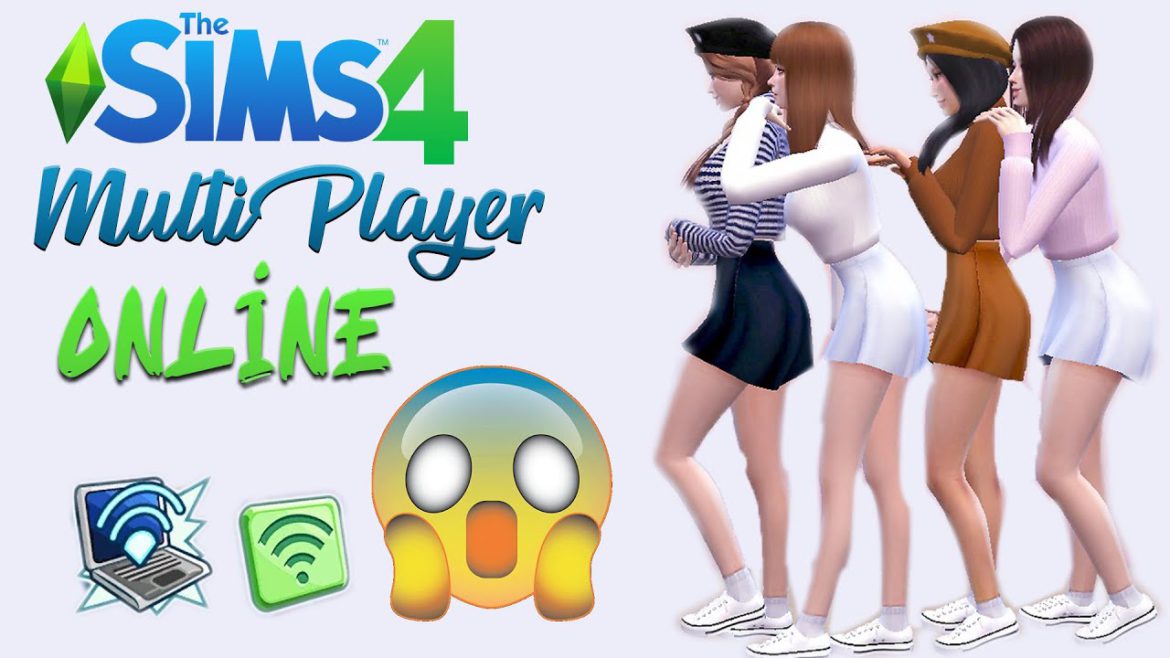If you want multiplayer experience for The Sims 4, you can now download the Muliplayer Mod by SimSync to play the game with a friend! The Multiplayer Mod allows you to connect to a server with someone else so you can play together in the same save file at the same time!
How to use Simsync ?
Step 1: Downloading the Launcher
First, we need to get a copy of the launcher!
Step 2: Creating an Account
You will be greeted with the sign in page. From here, select “Create new account”. Fill in the required details.
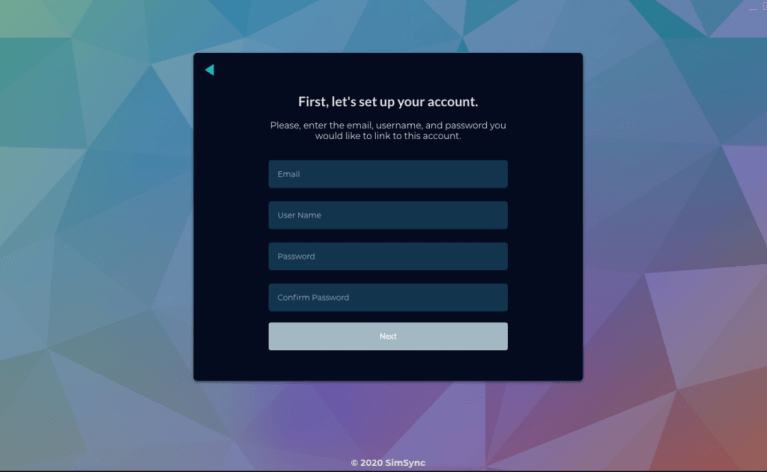
Step 3: BACK UP!
Simsync is beta technology, and by that, we expect bugs to arise. Please, backup your save and mods folder. This can be as simple as
dragging it to your desktop. We have done our best to prevent any issues arising, but Simsync takes no responsibility for any damage done to
your saves or mods. You have been warned!
Step 4: Creating a Session
Head over to the Host page, on the launcher, and select which packs / mods you would like to use. Currently SimSync does not yet contain mods
transfer, so either disable these or transfer them yourselves. Select a save you would like to use (this will be transferred automatically), and then
hit play.
SimSync will then create your session, open The Sims 4 automatically, and give you a Join Code on the launcher.
Step 5: Check you have an open port
Next, we need to confirm that your port is open:
1. Keep your hosted game open.
2. You can use Hamachi for hosting a game session. Instructions for Hamachi can be found on their website.
Step 6: Get a friend in the session!
There are two ways of inviting a friend to play SimSync with you:
1. Give them the Join Code that they can enter into the Connect screen
2. Invite them through Discord:
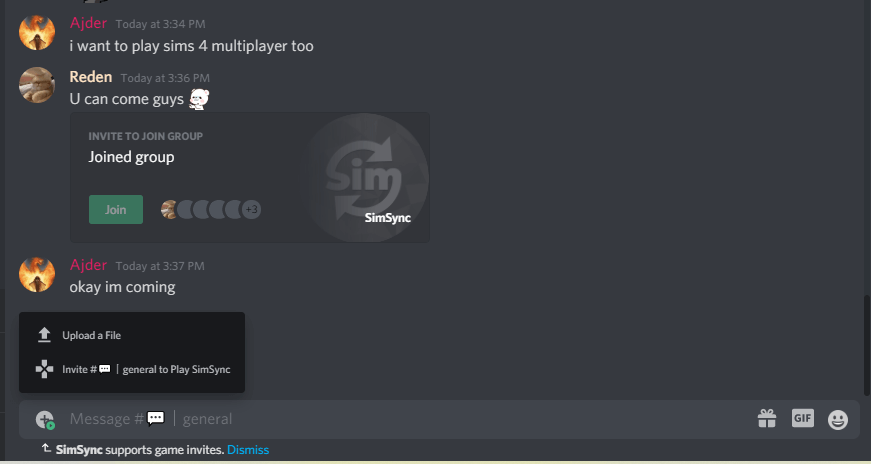
Thank you for reading. Have fun with your friends