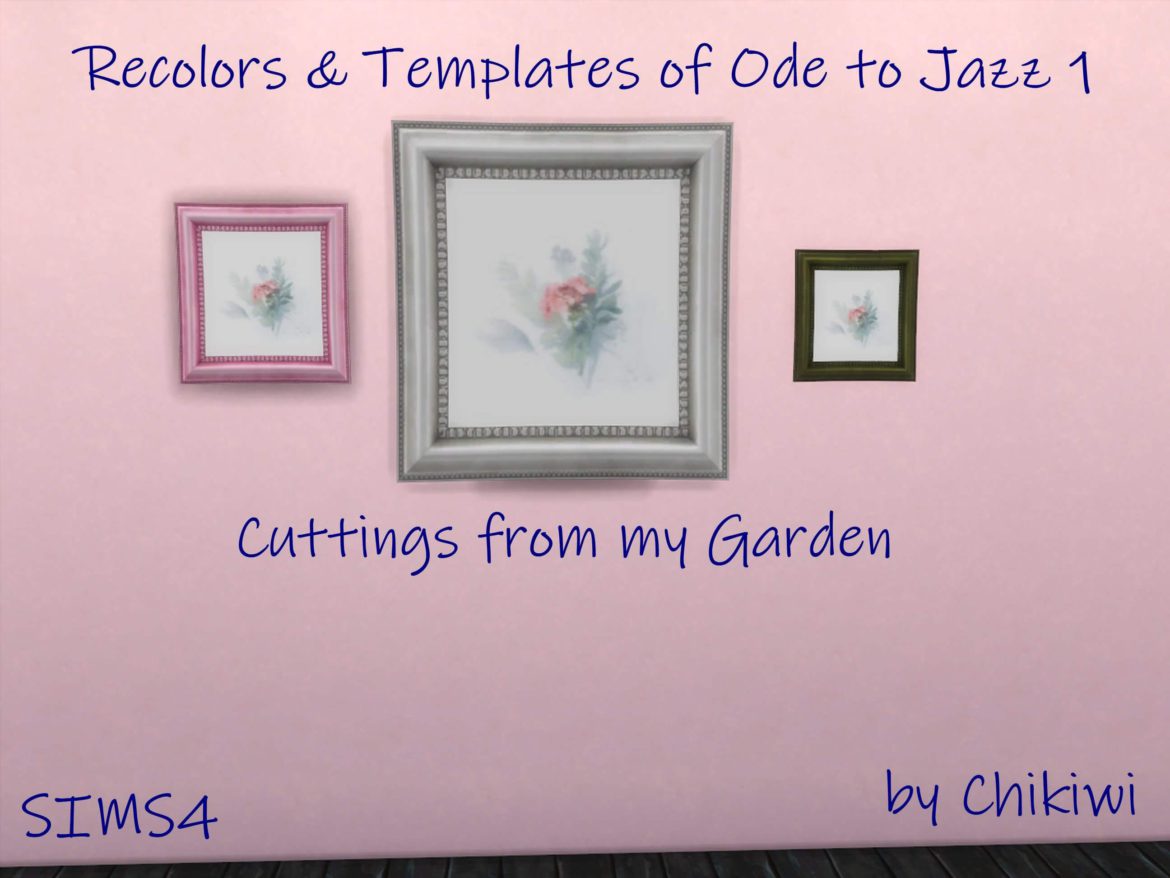Sims 4 Picture Frame Recolors and Templates – Ode to Jazz 1: “Golden”
Picture Frame Recolors and Templates – Ode to Jazz 1: “Golden”
Included in the download file is a folder of frame templates of the EA wall painting "Ode to Jazz 1: “Golden”. Each can be used to make textures for your own recolors with the various frame colors. I’ve also included an example recolor packages I did called "Cuttings from my Garden" This will not override the original EA packages but will sit next to them in the catalog. This has the 7 original frame colors and 10 new recolors of the frame.
Thanks to:
Artist Evie S. shared at Unsplash
Installation of Package: After unzipping your download, place the package files in your mod folder, found at C:/…Documents\Electronic Arts\The Sims 4\Mods
In game, go to Options | Other | Enable Custom Content and Mods and check that the "enable custom content and mods" and/or "script mods allowed" is ticked. If not, tick them and reboot the game. Find the new package under Objects By Function > Paintings & Posters or alternatively search for "Cuttings".
Use of Templates: Feel free to use these as you like. Sims4Studio has a great tutorial on how to recolor EA and Custom Content items.
© This may have materials protected by Copyright and Fair Use Acts and is therefore the Intellectual Property of the owners. No infringement is intended. All rights reserved.
Description: by Chikiwi
Price: 291
Functionalities/Categories
* The following information shares where to find it in buy-mode, any buffs/moodlets they get from it and what it can be used for!
| Functions |
|---|
| Archaeology |
| Art |
| Painting |
| Wall Decoration |
| Bonuses |
|---|
| Happy : 2 |
Mesh information:
Mesh name: Cuttings from my Garden
LODs (2):
| LOD | 0 | 1 |
| Polygons | 230 | 70 |
 + 1 EPs/SPs
+ 1 EPs/SPs
CC included
- Chikiwi_CuttingsFromMyGarden by Chikiwi2016
Credit : Chikiwi2016
How to Download Custom Content on Sims 4 ?
1.Download the package
2.Documents/Electronic Arts/The Sims 4/Mods. Moving the custom content into the Mods folder.
3.Make sure the custom content works in your game.