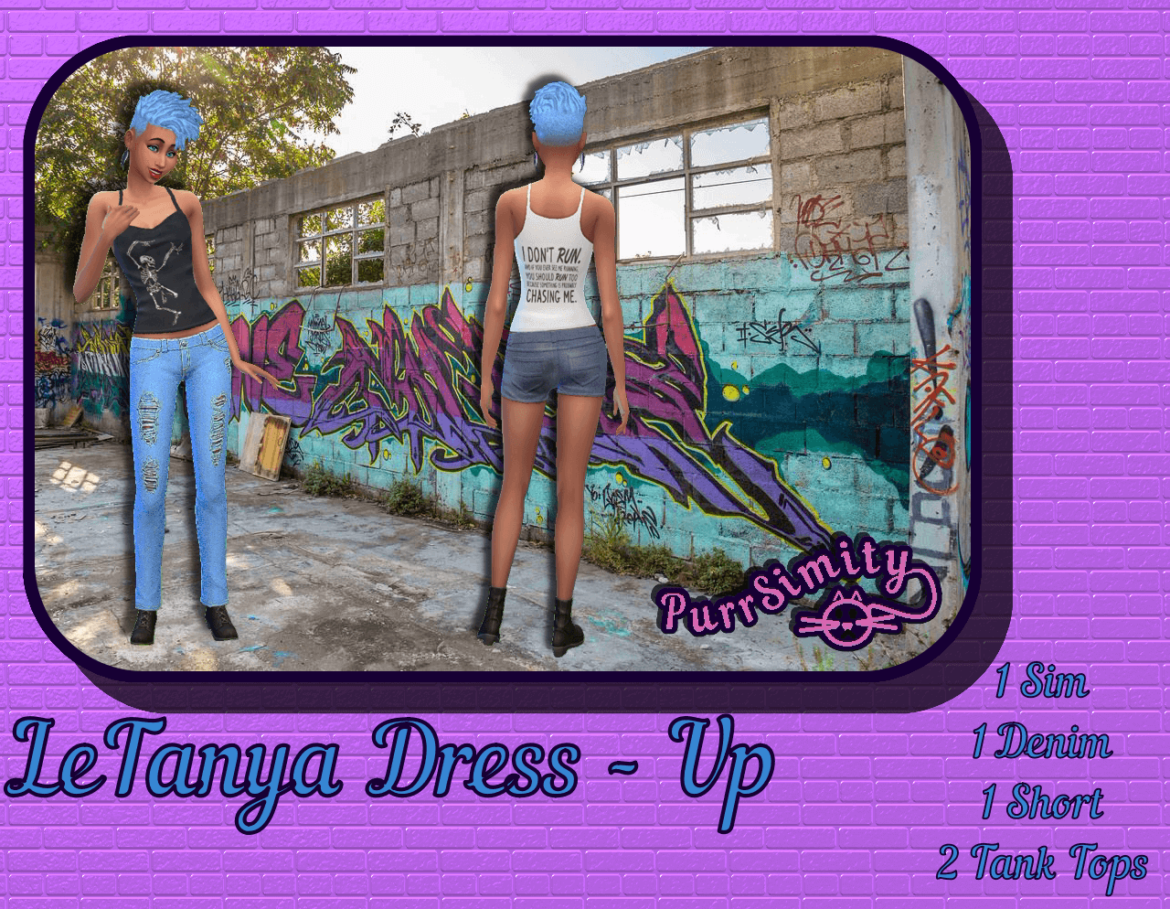Sims 4 LeTanya Dress – Up
Two cheeky tank tops, a pair of shorts, a cool pair of denims and a daring hair color. That’s all your Sim needs to make a statement!
This started off as a collection that includes a Sim I made, LeTanya. She is not in this upload, but I will be uploading her soon. She just looks amazing in these outfits.
Where do you find the items? Well, they’re all in CAS. The shorts and denims will be under "bottoms" and "shorts"/"denims". The hair will be under "short" and the tops can be located under "tops" and "tanks"
If there’s any issues, do not hesitate to contact me.
Happy Simming!
xoxo
Categories & CAS info:
* The following information shares where the CASpart/bodyshop part can be found
| Category |
|---|
| Athletic |
| Bathing |
| Career |
| ColdWeather |
| Everyday |
| Formal |
| HotWeather |
| Party |
| Sleepwear |
| Swimwear |
| Gender | Age | Species |
|---|---|---|
|
Female |
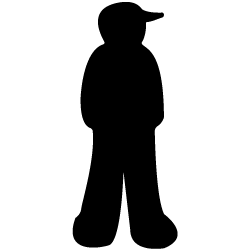 Teen Teen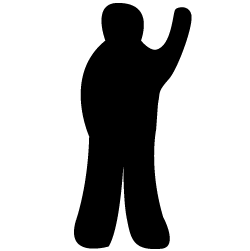 Young Adult Young Adult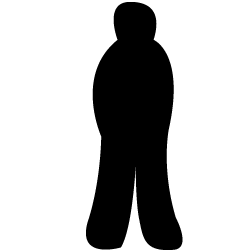 Adult Adult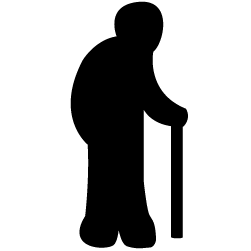 Elder Elder |
Human |
Mesh information:
Mesh name: PurrSimity ymHair EP08DreadsMedFadeSolid
LODs (4):
| LOD | 0 | 1 | 2 | 3 |
| Polygons | 6081 | 4276 | 2890 | 2023 |
Has Morph: Yes
 + 1 EPs/SPs
+ 1 EPs/SPs
Categories & CAS info:
* The following information shares where the CASpart/bodyshop part can be found
| Category |
|---|
| Jeans |
| Everyday |
| Gender | Age | Species |
|---|---|---|
|
Female |
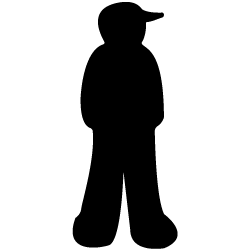 Teen Teen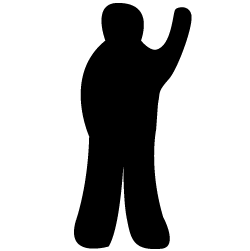 Young Adult Young Adult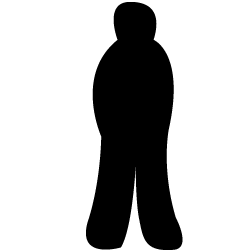 Adult Adult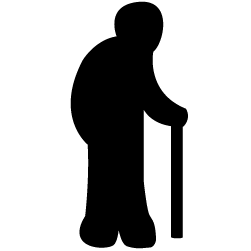 Elder Elder |
Human |
Mesh information:
Colors (1): + 1 EPs/SPs
+ 1 EPs/SPs
Categories & CAS info:
* The following information shares where the CASpart/bodyshop part can be found
| Category |
|---|
| Shorts |
| Everyday |
| HotWeather |
| RetailUniforms |
| Gender | Age | Species |
|---|---|---|
|
Female |
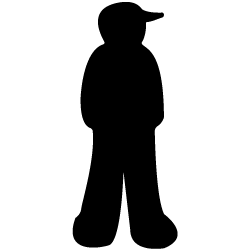 Teen Teen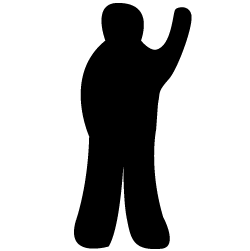 Young Adult Young Adult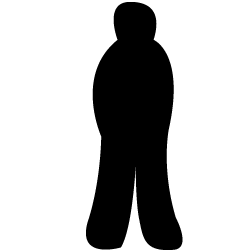 Adult Adult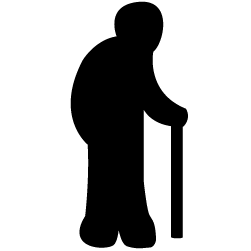 Elder Elder |
Human |
Mesh information:
Colors (1): + 1 EPs/SPs
+ 1 EPs/SPs
Categories & CAS info:
* The following information shares where the CASpart/bodyshop part can be found
| Category |
|---|
| Athletic |
| Everyday |
| HotWeather |
| Sleepwear |
| Tanktop |
| Gender | Age | Species |
|---|---|---|
|
Female |
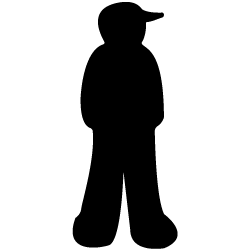 Teen Teen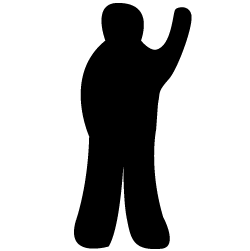 Young Adult Young Adult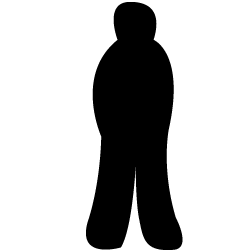 Adult Adult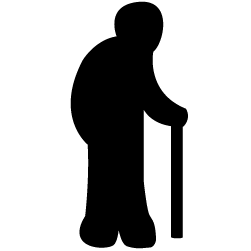 Elder Elder |
Human |
Mesh information:
Mesh name: PurrSimity yfTop TankShort
LODs (4):
| LOD | 0 | 1 | 2 | 3 |
| Polygons | 3208 | 1616 | 822 | 324 |
Has Morph: Yes
 + 1 EPs/SPs
+ 1 EPs/SPs
Categories & CAS info:
* The following information shares where the CASpart/bodyshop part can be found
| Category |
|---|
| Jeans |
| Everyday |
| Gender | Age | Species |
|---|---|---|
|
Female |
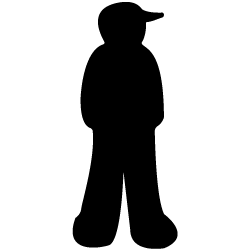 Teen Teen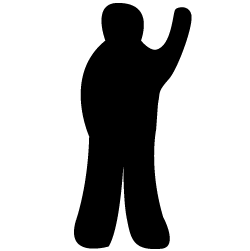 Young Adult Young Adult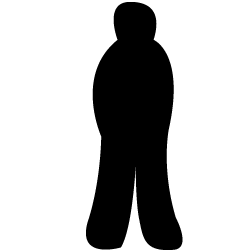 Adult Adult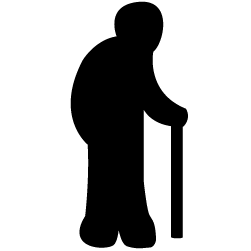 Elder Elder |
Human |
Mesh information:
Colors (1): + 1 EPs/SPs
+ 1 EPs/SPs
Categories & CAS info:
* The following information shares where the CASpart/bodyshop part can be found
| Category |
|---|
| Shorts |
| Everyday |
| HotWeather |
| RetailUniforms |
| Gender | Age | Species |
|---|---|---|
|
Female |
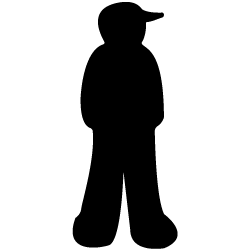 Teen Teen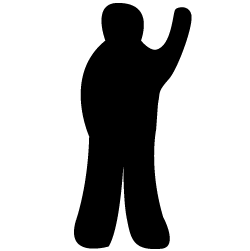 Young Adult Young Adult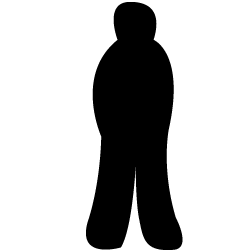 Adult Adult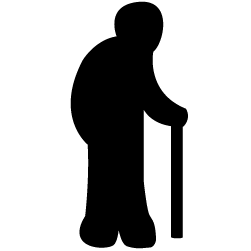 Elder Elder |
Human |
Mesh information:
Colors (1): + 1 EPs/SPs
+ 1 EPs/SPs
Categories & CAS info:
* The following information shares where the CASpart/bodyshop part can be found
| Category |
|---|
| Athletic |
| Bathing |
| Career |
| ColdWeather |
| Everyday |
| Formal |
| HotWeather |
| Party |
| Sleepwear |
| Swimwear |
| Gender | Age | Species |
|---|---|---|
|
Female |
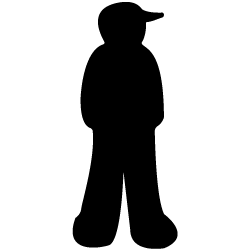 Teen Teen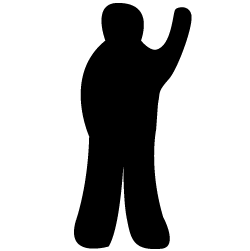 Young Adult Young Adult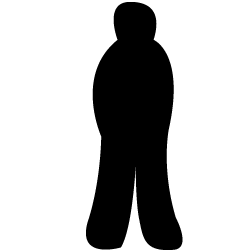 Adult Adult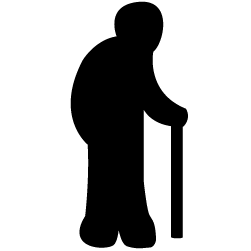 Elder Elder |
Human |
Mesh information:
Mesh name: PurrSimity ymHair EP08DreadsMedFadeSolid
LODs (4):
| LOD | 0 | 1 | 2 | 3 |
| Polygons | 6081 | 4276 | 2890 | 2023 |
Has Morph: Yes
 + 1 EPs/SPs
+ 1 EPs/SPs
Categories & CAS info:
* The following information shares where the CASpart/bodyshop part can be found
| Category |
|---|
| Athletic |
| Everyday |
| HotWeather |
| Sleepwear |
| Tanktop |
| Gender | Age | Species |
|---|---|---|
|
Female |
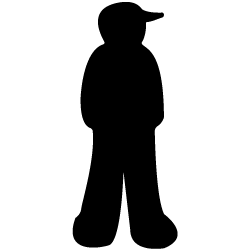 Teen Teen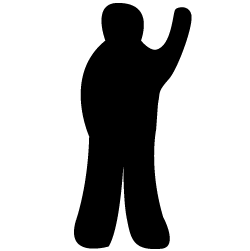 Young Adult Young Adult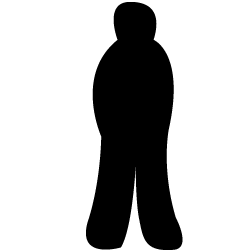 Adult Adult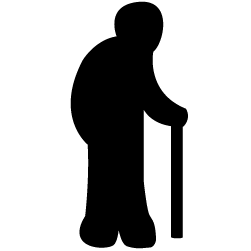 Elder Elder |
Human |
Mesh information:
Mesh name: PurrSimity yfTop TankShort
LODs (4):
| LOD | 0 | 1 | 2 | 3 |
| Polygons | 3208 | 1616 | 822 | 324 |
Has Morph: Yes
 + 1 EPs/SPs
+ 1 EPs/SPs
Credit : PurrSimity
How to Download Custom Content on Sims 4 ?
1.Download the package
2.Documents/Electronic Arts/The Sims 4/Mods. Moving the custom content into the Mods folder.
3.Make sure the custom content works in your game.