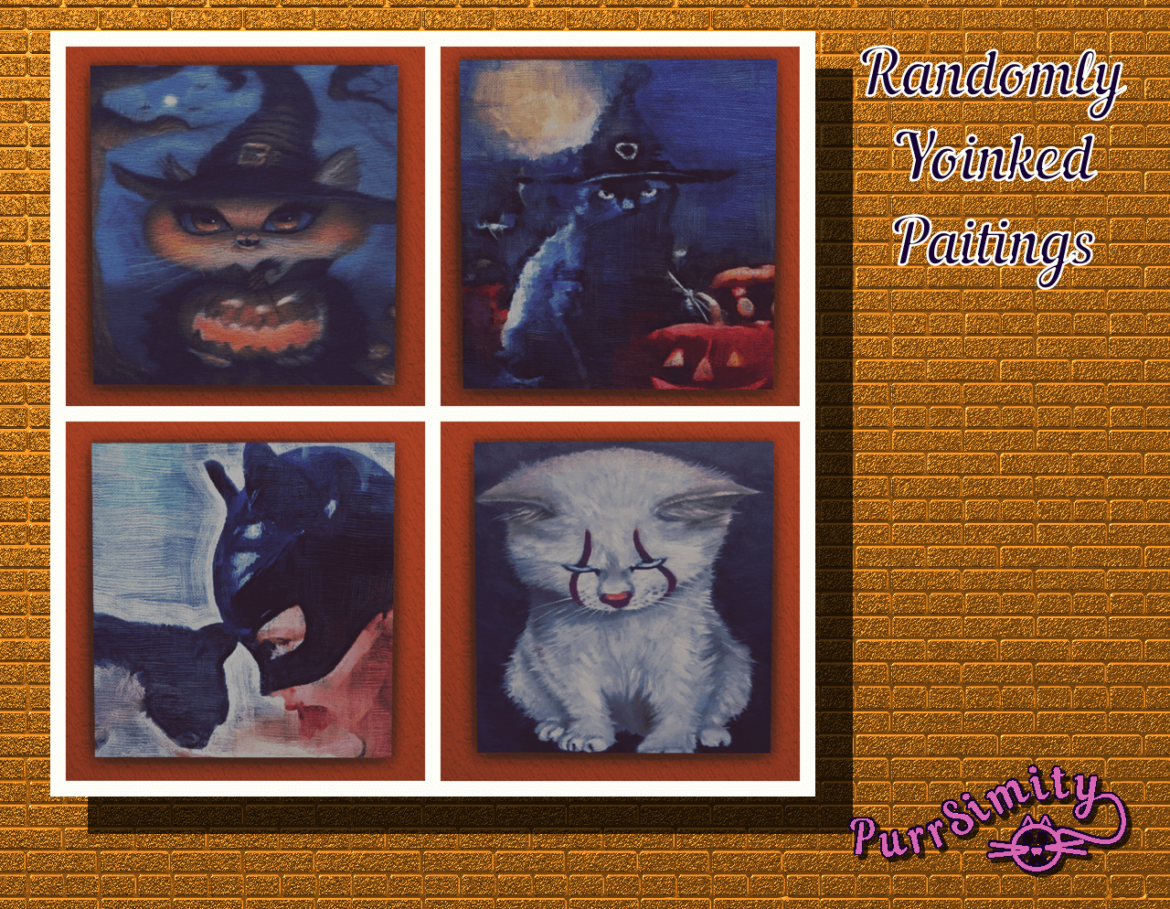Sims 4 Randomly Yoinked Cat Paintings.
So, I saw these pictures in a little cat group that I have, and immediately thought that these needs to be hanging on the walls of Sims homes. 😀
They’re easy to find. Just go to "Decorations" and "wall". Voila! Sim’s your uncle.
If there’s any problems, don’t hesitate to contact me.
Happy Simming!
xoxo
Description: Https: //purrsimity. Wordpress. Com
Price: 50
Functionalities/Categories
* The following information shares where to find it in buy-mode, any buffs/moodlets they get from it and what it can be used for!
| Functions |
|---|
| Wall Decoration |
| Art |
| Painting |
| Bonuses |
|---|
| Happy : 2 |
Mesh information:
Mesh name: Studio Recolorable Painting 2 – 3 Tile Square
LODs (3):
| LOD | 0 | 1 | 2 |
| Polygons | 34 | 34 | 34 |
Description: Https: //purrsimity. Wordpress. Com
Price: 50
Functionalities/Categories
* The following information shares where to find it in buy-mode, any buffs/moodlets they get from it and what it can be used for!
| Functions |
|---|
| Wall Decoration |
| Art |
| Painting |
| Bonuses |
|---|
| Happy : 2 |
Mesh information:
Mesh name: Studio Recolorable Painting 2 – 3 Tile Square
LODs (3):
| LOD | 0 | 1 | 2 |
| Polygons | 34 | 34 | 34 |
Description: Https: //purrsimity. Wordpress. Com
Price: 50
Functionalities/Categories
* The following information shares where to find it in buy-mode, any buffs/moodlets they get from it and what it can be used for!
| Functions |
|---|
| Wall Decoration |
| Art |
| Painting |
| Bonuses |
|---|
| Happy : 2 |
Mesh information:
Mesh name: Studio Recolorable Painting 1
LODs (3):
| LOD | 0 | 1 | 2 |
| Polygons | 48 | 48 | 48 |
Description: Https: //purrsimity. Wordpress. Com
Price: 50
Functionalities/Categories
* The following information shares where to find it in buy-mode, any buffs/moodlets they get from it and what it can be used for!
| Functions |
|---|
| Wall Decoration |
| Art |
| Painting |
| Bonuses |
|---|
| Happy : 2 |
Mesh information:
Mesh name: Studio Recolorable Painting 1
LODs (3):
| LOD | 0 | 1 | 2 |
| Polygons | 48 | 48 | 48 |
Credit : PurrSimity
How to Download Custom Content on Sims 4 ?
1.Download the package
2.Documents/Electronic Arts/The Sims 4/Mods. Moving the custom content into the Mods folder.
3.Make sure the custom content works in your game.